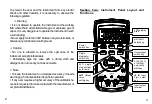Figure 3-2 Replacing fuses
Section Four: Power-on/off of Instrument
Power on/off
Press the power key to turn on the power
supply of the Instrument. Then repress it to hold it
in one second and the power will be off.
When the power is turned on, the Instrument
starts to make self-diagnosis internally and the full
screen is in display. After this, appropriate
operation should be carried out.
Note
To ensure correct operation of the Instrument,
it is recommended to turn off the power pausing 5
seconds and then restart the Instrument.
Automatic Power-off
The factory default setting is that the Instrument
will cut off the power automatically if no operation
applied to the Instrument within 15 minutes.
Users can decide whether they want to use
this function or not.(See Section 7 for reference)
Section Five: Output from Instrument
The Instrument produces the DC current from
its appropriate output terminal
(
OUTPUT
)
set by
the user or simulating a transmitter.
Caution
Do not apply voltage to the output terminal
during the operation. If any improper voltage is
applied to the output terminal, it will cause damage
to the internal circuit.
10
11