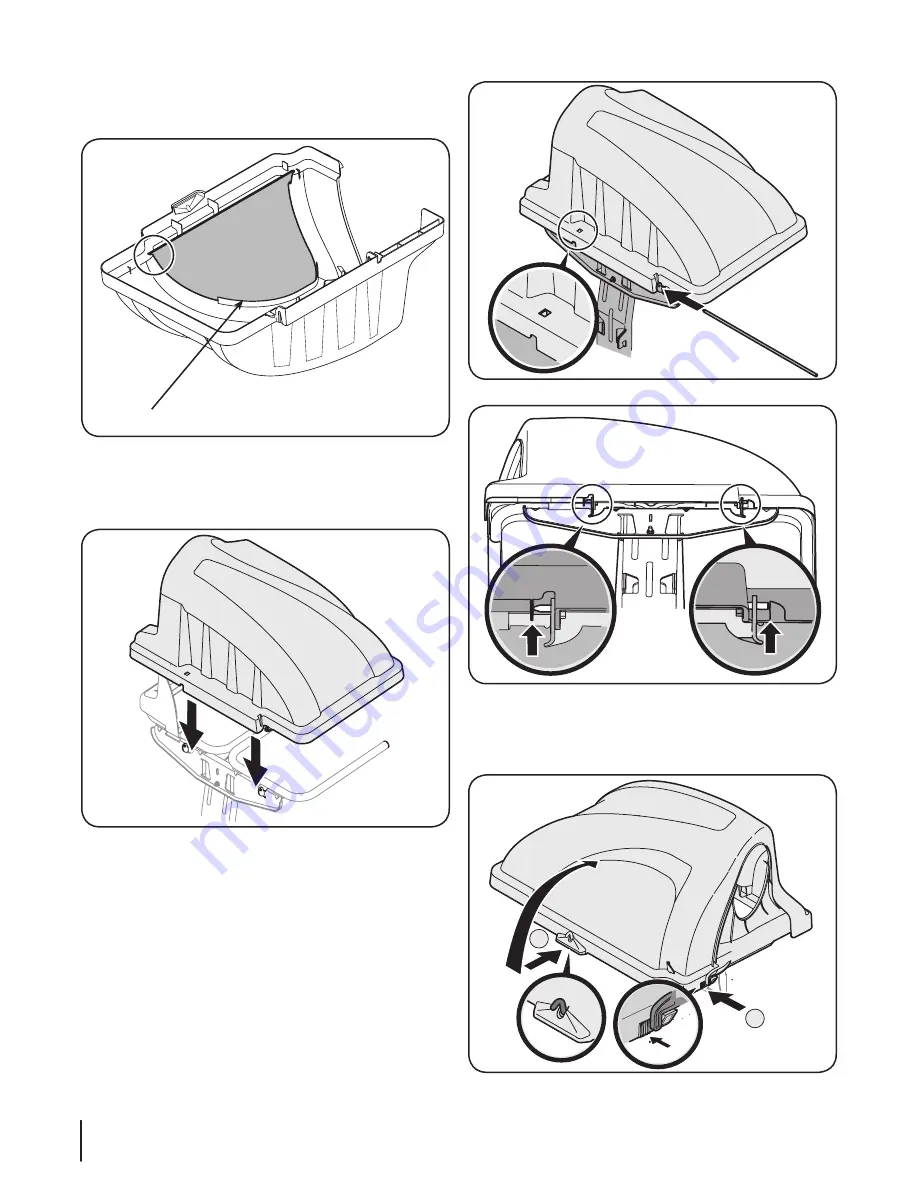
10
S
ection
4 — A
SSembly
& i
nStAllAtion
Figure 4-10
Figure 4-11
7.
Open Hood by pushing in on the rear, right-side tab with
your right hand, as seen in 1 of Figure 4-12, and lifting the
cover with your left hand in the center rear of the bagger
cover, 2.
1
2
Figure 4-12
4.
Clip in the other side of the screen by flexing the screen
and pushing it down into the other corresponding cutout
hole. See Figure 4-8.
Make sure screen sits under the cover’s lip
Figure 4-8
5.
Install the bagger cover onto the bag support assembly, as
seen in Figure 4-9. The plastic cover goes inside of the two
mounting tabs.
Figure 4-9
6.
Slide the hinge pin into the hole located on the mounting
tab, as in Figure 4-10. Use the cut-out window (See inset in
Figure 4-10) to line up the hinge pin on the other side and
push pin all the way in until it reaches the end-stop. At this
point the pin clips into place and is secured by a tab in the
bagger cover. See Figure 4-11.






































