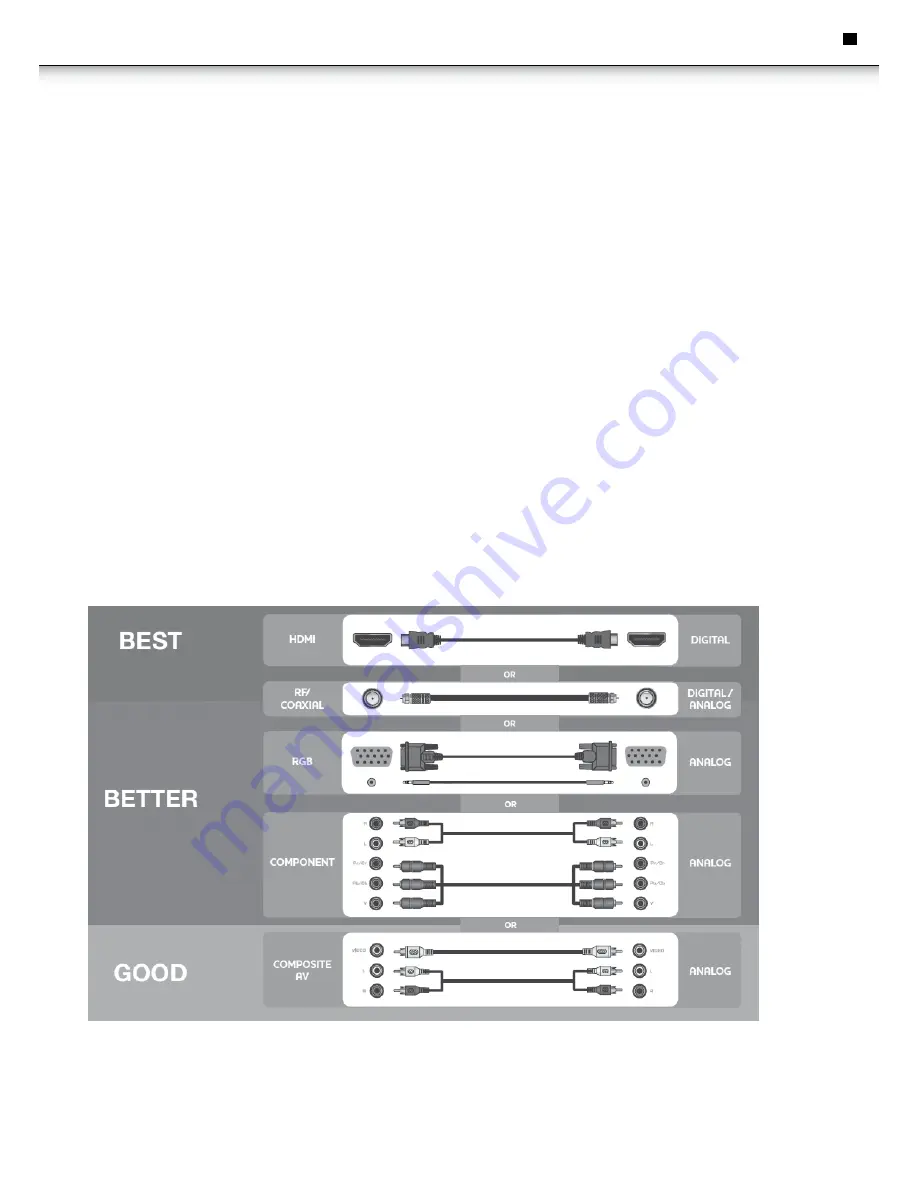
27
eN
replacing the Batteries
1. Open the battery cover.
2. Insert two AA batteries into the remote control. Make sure that the (+) and (-) symbols on the batteries match the (+) and (-) symbols inside
the battery compartment.
3. Close the battery cover.
• Use only good quality batteries.
• Inserting the batteries incorrectly may result in cracking or leakage that may cause a fire or result in injury.
• Dispose of old or dead batteries in accordance with local hazardous waste regulations.
• Keep batteries away from children and pets.
connecting your devices
Once you have determined the best available connection type on both your device and the TV, ensure you have the corresponding cable.
To connect a device to the TV:
1. Ensure both the TV and your device are off.
2. Connect the device and the TV Use the best available connection. See the "Device Connection Chart" shown below. Ensure each end of the
cable is securely connected.
3. Turn the TV on by pressing the Power/Standby button on the remote.
4. Turn your device on.
5. When you are ready to use your newly connected device, press the SOURCE button on the remote and select the connection type (HDMI, RGB,
etc) from the on-screen menu. Press OK.
6. Check the list of devices/connection types below for special instructions:
• Cable TV (without cable box/directly from wall) Perform a channel scan.
• RGB Make sure the desktop resolution on the PC is set to 1920 x 1080. Set the Screen Mode to Normal.
• DVD Player with DVI Connect left (white) and right (red) audio cables to the L and R ports next to the HDMI ports on the TV we strongly
recommend you to connect other devices with TV by HDMI cable which create the best result for quality of video/audio
setting up your network connection
Your TV is internet-ready and can be connected to your home network in two ways:
• Ethernet, using the RJ45 (LAN) connector on the left panel .
• Wireless, using your home wireless network.
Once you have connected to your home network and the Internet, you can use Apps to deliver popular online content to your TV.
Instruction Manual






























