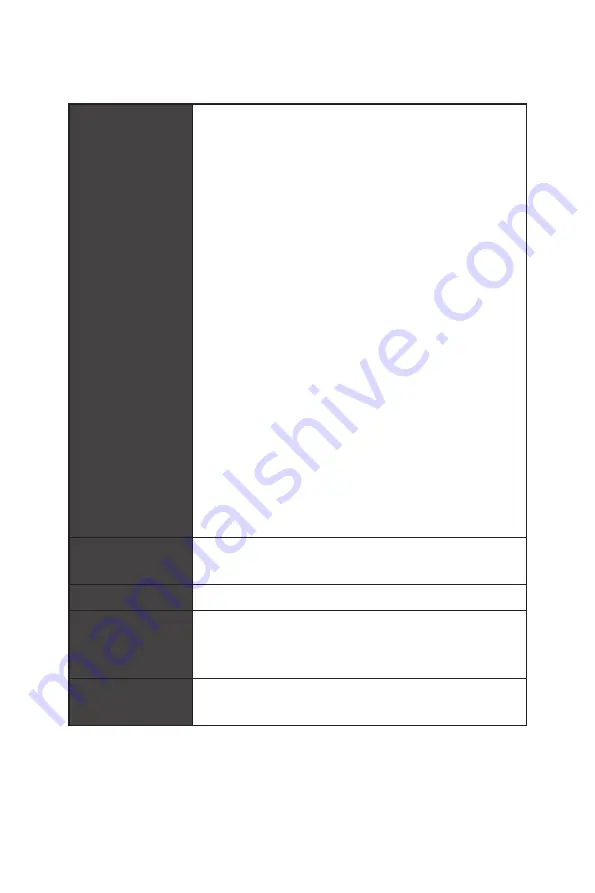
6
Specifications
Continued from previous page
Internal
Connectors
∙
1x 24-pin ATX main power connector
∙
2x 8-pin ATX 12V power connectors
∙
8x SATA 6Gb/s connectors
∙
2x M.2 slots (M-Key)
∙
1x USB 3.2 Gen2 Type-C port
∙
2x USB 3.2 Gen1 connectors (supports additional 4 USB
3.2 Gen1 ports)
∙
2x USB 2.0 connectors (supports additional 4 USB 2.0
ports)
∙
1x 4-pin CPU fan connector
∙
1x 4-pin Water Pump Fan connector (supports up to 2A)
∙
4x 4-pin system fan connectors
∙
1x Front panel audio connector
∙
2x System panel connectors
∙
1x Chassis Intrusion connector
∙
1x 4-pin 5050 RGB LED connector
∙
2x 3-pin ARGB LED connectors
∙
1x 3-pin CORSAIR LED connector
∙
1x Slow mode booting jumper
∙
1x Power button
∙
1x Reset button
Debug LED
∙
4x EZ Debug LED
∙
1x 2-Digit Debug Code LED
I/O Controller
NUVOTON NCT6797 Controller Chip
Hardware Monitor
∙
CPU/System/Chipset temperature detection
∙
CPU/System/Chipset fan speed detection
∙
CPU/System/Chipset fan speed control
Form Factor
∙
ATX Form Factor
∙
12 in. x 9.6 in. (30.4 cm x 24.4 cm)
Continued on next page
Summary of Contents for TRX40 PRO 10G
Page 5: ...V Quick Start Installing the Motherboard マザーボードの取り付け 메인보드 설치하기 安裝主機板 安装主板 2 3 1 ...
Page 9: ...IX Quick Start Connecting Peripheral Devices 周辺機器の接続 주변 장치 연결하기 連接周邊設備 连接外围设备 Optional ...
Page 10: ...X Quick Start Power On 通電 전원 켜기 啟動電源 开机 4 3 1 2 ...
Page 75: ...13 リアI Oパネル アンテナの取り付け TRX40 PRO WIFI 1 下図のようにアンテナをしっかりとアンテナコネクターに固定します 2 アンテナを正しい位置に置きます 1 2 ...
Page 179: ...13 背板 I O 安裝天線 TRX40 PRO WIFI 1 將天線鎖緊至 WiFi 天線接頭上 如圖所示 2 調整天線角度 1 2 ...
Page 231: ...13 后置 I O 面板 安装天线 TRX40 PRO WIFI 1 将天线拧紧到天线接口上 如下图所示 2 定向天线 1 2 ...
















































