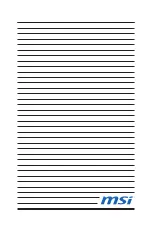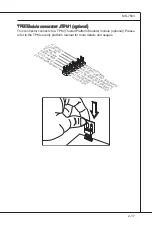Hardware Setup
▍
MS-7583
2-7
Hardware Setup
▍
MS-7583
M
eMory
These DIMM slots are used for nstallng memory modules. For more nformaton on
compatble components, please vst
http://www.ms.com/ndex.php?func=testreport
DDR3
240-pn, 1.5V
48x2=96 pn
72x2=144 pn
Memory Populaton Rule
Please refer to the followng llustratons for memory populaton rules.
Dual-Channel mode Populaton Rule
In Dual-Channel mode, the memory modules can transmt and receve data wth two
data bus lnes smultaneously. Enablng Dual-Channel mode can enhance the system
performance. The followng llustratons explan the populaton rules for Dual-Channel
mode.
1
DIMM2
DIMM1
DIMM4
DIMM3
2
DIMM2
DIMM1
DIMM4
DIMM3
Important
DDR3 memory modules are not nterchangeable wth DDR2 and the DDR3 standard
s not backwards compatble. You should always nstall DDR3 memory modules n
the DDR3 DIMM slots.
In Dual-Channel mode, make sure that you nstall memory modules of the same type
and densty n dfferent channel DIMM slots.
To enable successful system boot-up (Lynnfield CPU especally), always nsert the
memory modules nto the DIMM1 first.
Due to the chpset resource deployment, the system densty wll only be detected up
to 15+GB (not full 16GB) when each DIMM s nstalled wth a 4GB memory module.
•
•
•
•
Installed
Empty
Summary of Contents for P55-GD61 Series
Page 1: ... P55 GD61 series MS 7583 v1 x Mainboard G52 75831X7 ...
Page 10: ......
Page 16: ......
Page 74: ......
Page 124: ......