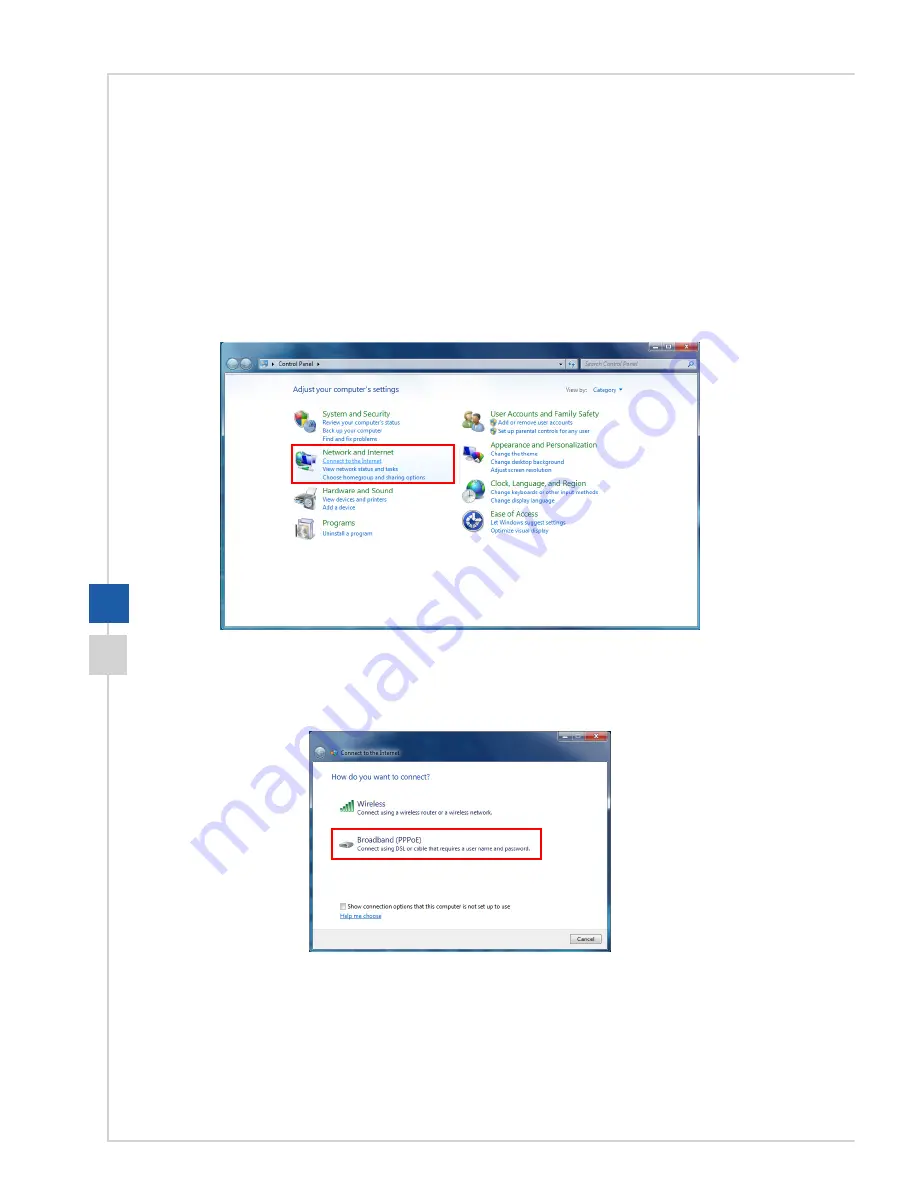
3-4
Network Connection (Windows 7)
h
Wired LAN
1� Go to [Start] > [Control Panel]�
2� Select [Connect to the Internet] under [Network and Internet]�
3� Select [Broadband (PPPoE)] to connect using DSL or cable that requires a user
name and password�
4� Type the information from your Internet Service Provider (ISP) and click [Connect] to
establish your LAN connection�
Summary of Contents for MS-A622
Page 1: ...G52 A6221X1 AP16 Flex All in One AIO PC MS A622 System...
Page 10: ......
Page 20: ......
Page 49: ...A Troubleshooting...






























