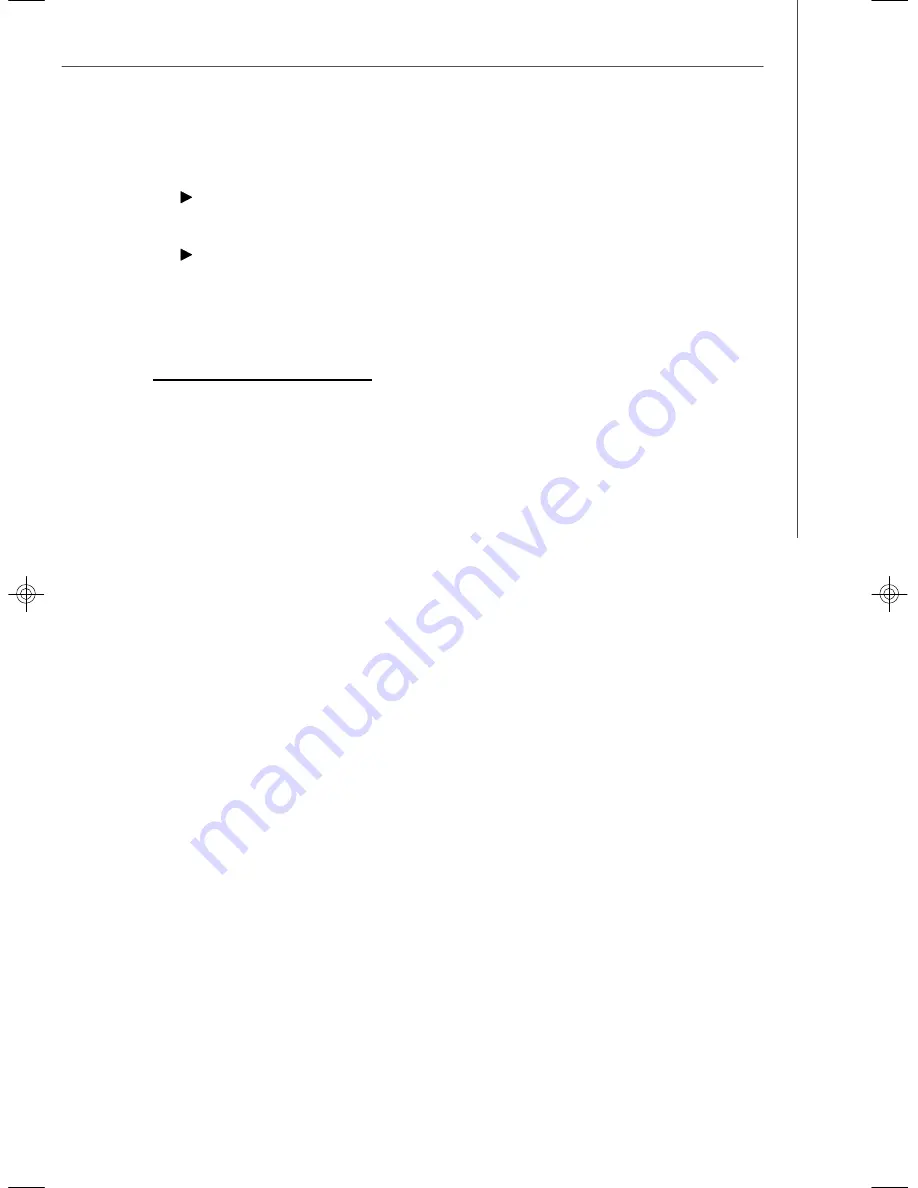
B-23
LSI SAS RAID
have finished creating the volume.
You can locate individual disk drives from the SAS Topology screen. To do this,
move the cursor to the name of the disk in the Device Identifier column and
press
Enter
. The LED on the disk flashes until the next key is pressed.
You can locate all the disk drives in a volume by selecting the volume on the
RAID Properties screen. The LEDs flash on all disk drives in the volume.
v
Note: The LEDs on the disk drives will flash as described above if the firmware
is correctly configured and the drives or the disk enclosure supports disk
location.
5.4.5 Selecting a Boot Disk
You can select a boot disk in the SAS Topology screen. This disk is then moved to
scan ID 0 on the next boot, and remains at this position. This makes it easier to set
BIOS boot device options and to keep the boot device constant during device addi-
tions and removals. There can be only one boot disk.
Follow these steps to select a boot disk:
1. In the SAS BIOS CU, select an adapter from the Adapter List.
2. Select the
SAS Topology
option.
The current topology is displayed. If the selection of a boot device is supported,
the bottom of the screen lists the Alt+B option. This is the key for toggling the
boot device. If a device is currently configured as the boot device, the Device
Info column on the SAS Topology screen will show the word
“
Boot.
”
3. To select a boot disk, move the cursor to the disk and press
Alt+B
.
4. To remove the boot designator, move the cursor down to the current boot disk
and press
Alt+B
. This controller will no longer have a disk designated as boot.
5. To change the boot disk, move the cursor to the new boot disk and press
Alt+B
. The boot designator will move to this disk.
v
Note: The firmware must be configured correctly in order for the Alt+B feature
to work.
9182v1.0-Appendix B(LSI SAS RAID).p65
2006/11/8,
上午
11:52
23
Summary of Contents for K9ND Master-A4R
Page 1: ...i K9ND Master MS 9182 V1 X Server Board G52 91821X1...
Page 5: ...v WEEE Waste Electrical and Electronic Equipment Statement...
Page 6: ...vi...
Page 7: ...vii...
Page 16: ...MS 9182 Server Board 1 6...
Page 38: ...MS 9182 Server Board 2 22...
Page 64: ...3 26 MS 9182 Server BoardB...

































