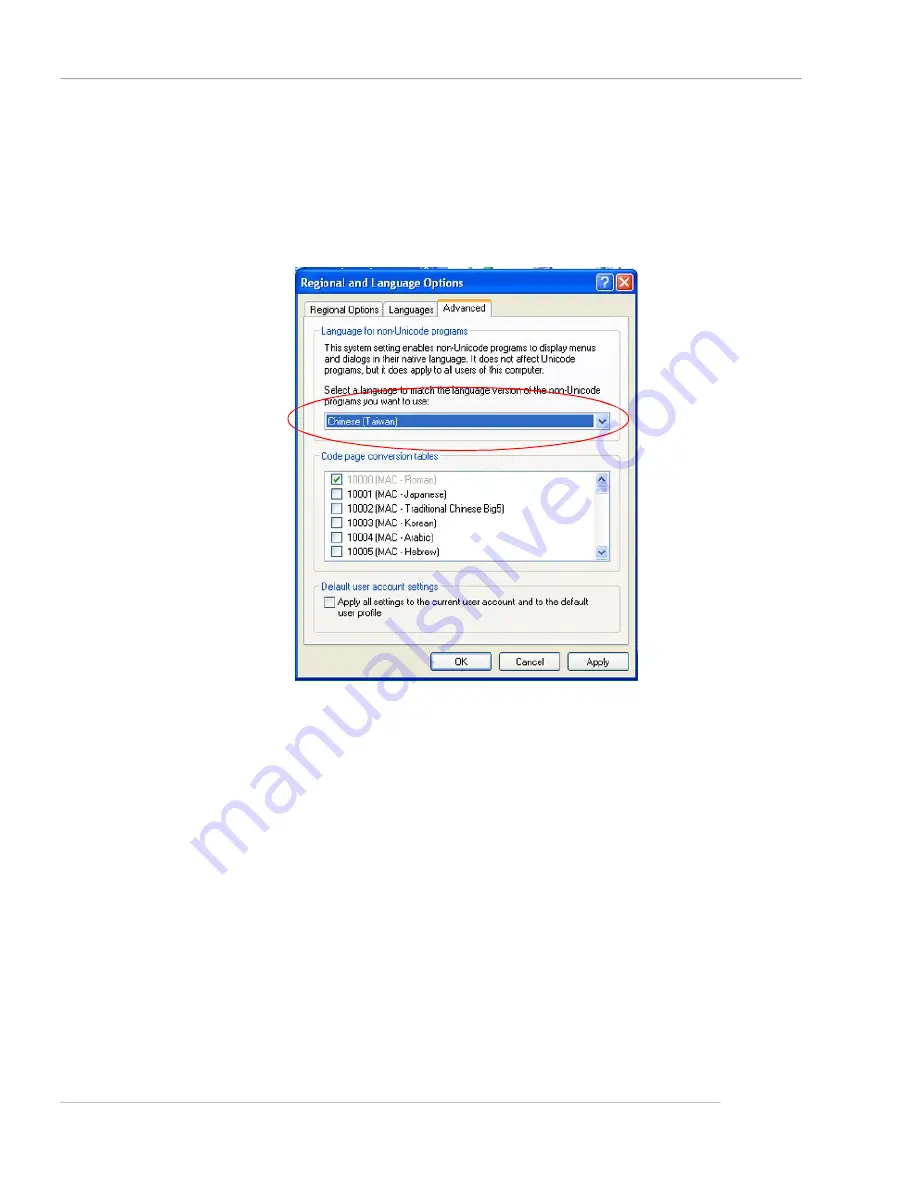
Introduction to DigiCell
4-13
3. Then go to the [Advanced] tab and select
the language you want to be
supported
(the language of the filename in the MegaStick) from the drop-
down list in the [Language for non-Unicode programs], then click [Apply]. The
system will install the necessary components from your Microsoft Setup CD
immediately.






























