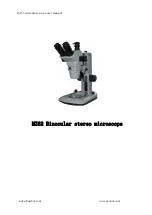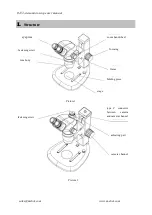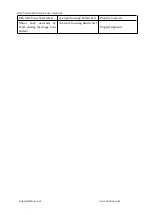MZ62
-stereomicroscope user manual
www.m-shot.com
(4) Rotate the camera into the tube with connector together
and tighten the crew
②
.
9.
Focusing the the digital camera
(1) Turn the focus adjustment to the maximum
magnification until the image on the monitor is clear.
(2) Rotate the focus adjustment to the minimum
magnification and the adjust the focusing ring on the
camera tube
①
until the image on the monitor is clear.
(3) Turn the focus adjustment to the maximum
magnification and check if the image is clear. If not, repeat
the step (1) and (2), until the image is clear.
Picture 8