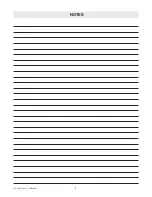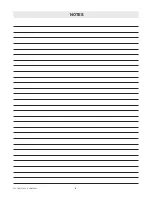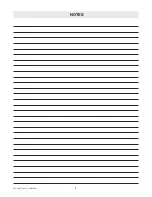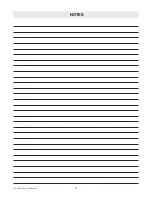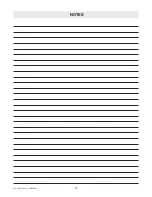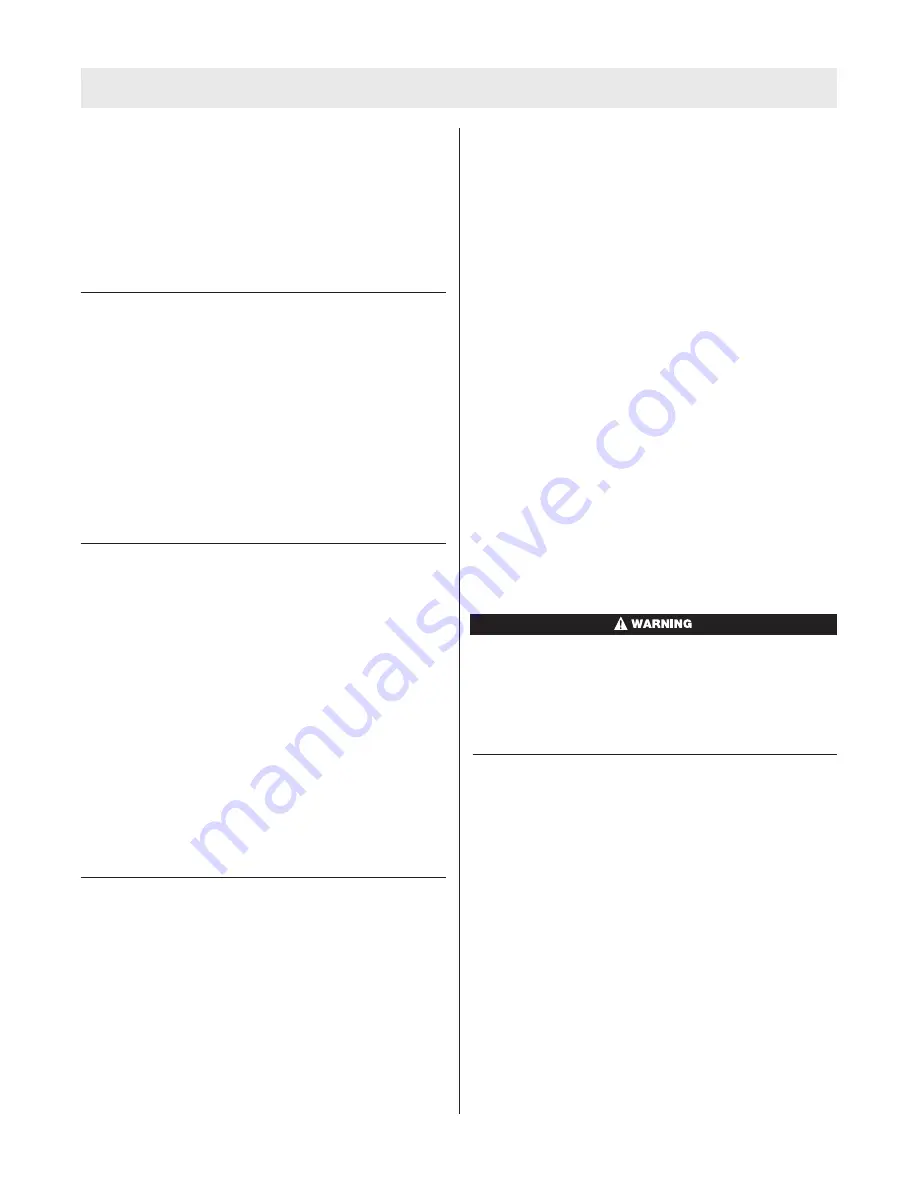
1. Prepare a cleaning solution by adding Confidence
Plus
®
Cleaning Solution (P/N 10009971) to water, fol-
lowing the instructions on the Confidence Plus
Cleaning Solution container.
2. Cleaning by wiping with a damp sponge or cloth con-
taining Confidence Plus Cleaning Solution from MSA.
Follow the directions on the Confidence Plus Cleaning
Solution container for mixing directions and recom-
mended times.
CLEANING AND MAINTENANCE NIGHTFIGHTER
HEADS-UP DISPLAY SYSTEM
The NightFighter Heads-Up Display System should be
cleaned and disinfected after each use. Follow an estab-
lished cleaning and disinfecting program. Failure to follow
this procedure can damage the Nightfighter Heads-Up
Display System.
Remove the Receiver from the Apparatus
Unthread the thumbscrew of NigthFighter Heads-Up
Display System Receiver and slide the receiver from the
facepiece bracket.
INSPECTION OF THE NIGHTFIGHTER HEADS-UP DIS-
PLAY SYSTEM RECEIVER
1. Inspect the receiver module. Look for cracks or other
signs of damage, which could allow contaminants to
enter the module housing. Check that the battery
compartment is clear of moisture or debris. Also
check that the battery compartment Gasket is free of
debris and not damaged or missing.
2. Reassemble the receiver module on the Ultra Elite
Facepiece.
3. Function Check
Note:
If a low battery is present in the receiver, ICM Tx
Unit, or Nightfighter Heads-Up Display System
Transmitter, the LED Yellow light will flash after going
through the start-up sequence, (see “Low Battery
Warnings” in the “During Use” section of this manual).
INSPECTION OF THE ICM TX UNIT
Inspect the entire SCBA and the ICM Tx Unit after EACH
use and MONTHLY.
Note:
Most performance properties of the device cannot
be tested by the user in the field.
1. Perform the ICM Tx Unit Functional Test (outlined in
the “Functional Check of the ICM Tx Unit” portion of
the “Using the ICM Tx Unit” section of this manual.
2. If all the steps are performed successfully, remove the
SCBA and inspect the ICM Tx Unit as follows:
a. Check for external cracks in the case or housing.
b. Check for missing screws or loose covers.
c. Check for signs of leaking covers or water retention
in the case.
d. Check rubber cover for damage.
e. Check for damaged or missing buttons on the unit.
f. Check for any visible signs of damage to compo-
nents.
g. Check for proper operation of buttons. The buttons
should be free from damage or cracks.
h. Check for proper and secure attachment of all com-
ponents to the hose and gauge. If the SCBA passes
all the inspections specified in the SCBA instruction
manual, and the ICM Tx Unit passes all inspections
specified above, the unit is ready to be placed in
service.
i. Check for low battery.
Note:
If the battery in either the ICM Tx Unit or the
NightFighter Heads-Up Display System Receiver is low,
the Yellow LED will flash in the receiver display after going
through the start-up sequence. (see “Low Battery
Warnings” in the “During Use” section of this manual)
Note:
If the SCBA and ICM Tx Unit do not meet all
inspection requirements, the unit must be removed from
service until those conditions which failed are corrected
and the SCBA is re-inspected satisfactorily.
All repair and replacement of subassemblies must be
carried out by a trained repair person. Do not disas-
semble the ICM Tx Unit beyond the limits of this
instruction manual. Failure to follow this warning will
void the NIOSH certifications and can result in serious
personal injury or death.
STORAGE AND MAINTENANCE
1. In order to maintain the ICM Tx Unit and NightFighter
Heads-Up Display System Receiver, they should be
cleaned after each use with a damp cloth using soap
and water. DO NOT APPLY CLEANING SOLVENTS.
2. Units contaminated by chemical or radioactive materi-
als must be decontaminated or disposed of according
to all applicable regulatory standards.
3. In the event of any malfunction, return the unit for
repair. Contact MSA Customer Service for return
authorization.
4. Store the units in a cool, dry, ventilated area at ambi-
ent temperatures consistent with the battery manufac-
turer’s recommendations. To store the NightFighter
Heads-Up Display System components, be sure that
the ICM Tx Unit is in the OFF (LED is not illuminated).
For prolonged storage, remove the batteries to pre-
vent battery corrosion.
CLEANING AND MAINTENANCE
15
TAL 709 (L) Rev. 4 - 10058881