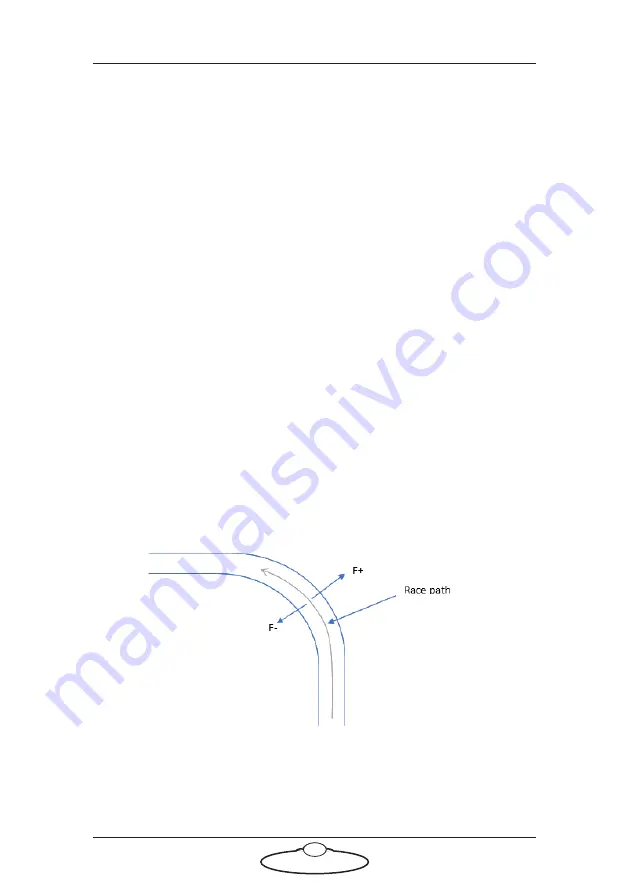
USB Large Format Panel Quick Start Guide
9
15. (left/right) Pan
(up/down) Tilt
Adjusting race speed
The
Master Race Speed
control can be used to alter the speed of all axes
on all heads. Minor and temporary changes to the race speed can be made
by twisting the top of the joystick on the LFP, rotating clockwise will
increase the speed and rotating anti clockwise will reduce the race speed.
The
Master Race Speed
can be also adjusted during a race.
Function keys
Ready
: All of the heads move to the starting point as defined by the race.
Run
: Pressed when the race begins. Heads start to move along the race
route at the speed specified by the Master Race Speed control.
Pause
: Pauses the heads in their position; they will continue to move
along the race route when you press
Run
.
Stop
: Stops all the heads from moving. To start the head movement, you
will need to press
Ready
and then
Run
.
Adjusting the race position
The position of the race point can be moved across the race track, it will
move perpendicular to the direction of travel e.g.
Summary of Contents for MRMC-2261-00
Page 4: ...USB Large Format Panel Quick Start Guide iv ...
Page 15: ...USB Large Format Panel Quick Start Guide 11 Notes ...
Page 16: ...USB Large Format Panel Quick Start Guide 12 Notes ...
Page 20: ...USB Large Format Panel Quick Start Guide 16 Notes ...
Page 21: ...USB Large Format Panel Quick Start Guide 17 Notes ...
Page 22: ...USB Large Format Panel Quick Start Guide 18 Notes ...
Page 23: ...USB Large Format Panel Quick Start Guide 19 Notes ...










































