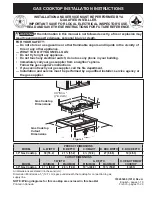2
IMPORTANT SAFEGUARDS
Read all instructions.
Do not touch hot surfaces
Close supervision is necessary when any appliance is used by or near children.
Unplug from outlet when not in use and before cleaning.
Do not operate any appliance with a damaged cord or plug; or after the appliance malfunctions or has been damaged
in any way. Return appliance to the Sunpentown for examination, repair or adjustment.
The use of accessory attachments not recommended by the manufacturer may cause injuries.
Do not allow cord to hang over the edge of table or counter; or touch hot surfaces.
Do not place on or near a hot gas or electric burner, or in a heated oven.
Do not use appliance for anything other than intended use.
Use of an extension cord is not recommended. If needed, use an extension cord of 14 gauges on diameter not longer
than 10 feet.
Extreme caution must be used when moving an appliance containing hot oil or liquid.
If glass plate is broken or cracked, stop using the unit immediately. Turn unit off, unplug and contact Sunpentown.
Cleaning solution or spillovers may penetrate the plate and cause an electric shock.
Do not place metallic objects such as utensils and lids on the plate to avoid the vessel being heated.
Do not attempt to disassemble the unit and perform any services.
Do not use the appliance with an external timer or separate remote-control system.
This appliance is not to be used by children or persons with reduced physical, sensory or mental capabilities or lack of
experience and knowledge; unless they have been given supervision or instruction concerning use of the appliance
by a person responsible for their safety.
Children should be supervised to ensure that they do not play with the appliance.
Changes of modification not expressly approved by the party responsible for compliance could void the user’s
authority to operate the equipment.
To avoid scalding and foul fumes produced by cleaning solutions on a hot surface, wait for the unit to cool
considerably before cleaning.
Place cooktop on flat surface and keep a clearance of 4 inches all around for proper ventilation. If air inlet or outlet is
blocked, the internal temperature will rise and cause unit to overheat and shutoff during cooking.
Do not place paper or cloth in between the cooktop and cookware.
Due to the magnetic heating of the unit, keep objects that may be affected away, such as credit card, watch, etc.
To prevent damage to your cookware, do not heat an empty pan.
Do not place one cooktop on top of another.
Do not place on or near a hot gas or electric burner or in a heated oven. If the surrounding temperature is high, unit
will shut off.
Do not use cookware of inferior enamel, synthetic material, china or aluminum. DO NOT USE PLASTIC WRAP.
Never heat an unopened can on the cooktop as it may explode.
The ceramic plate will retain heat from the cookware; never touch the ceramic plate immediately after cookware is
removed. Wait a few minutes and allow unit to cool.
Plug cooktop in a dedicated 15-amp outlet. Do not share the outlet with other appliances.
Do not damage the ceramic plate. Be careful not to drop anything onto the ceramic plate. If the plate is broken or
cracked, stop using immediately. Turn unit off and unplug.
Household use only and do not immerse in water. Do not use outdoors.
SPECIFICATIONS
Model
SR-1884SS
Voltage
120V ~/ 60Hz
Power consumption
1650W (max)
Dimension
11W x 14.25D x 2.5H in.
Net Weight
5.55 lbs
Power range
100W - 1650W
Temperature range
100°F ~ 390°F