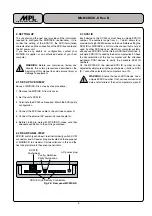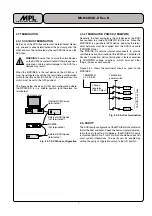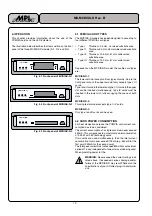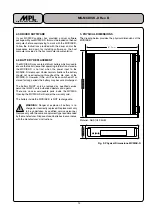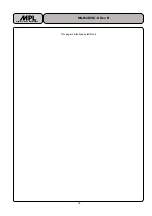8
High-Tech Made in Switzerland
MS-MCDISK-D Rev. B
3. SCSI BUS AND POWER CONNECTION
This paragraph provides directions for connecting the SCSI
bus cable and the power unit to the MCDISK-D.
WARNING: Before you begin, review and observe
the safety precautions described at the beginning of
this manual to avoid personal injury or damage to
equipment.
3.1 SCSI BUS CONNECTION
Two SCSI bus connectors are located at the rear of the unit.
Inside the MCDISK-D, the connectors are pin-for-pin con-
nected together and therefore allow for a simple SCSI bus
chaining.
The connectors are of the “high-density” type as described in
the SCSI-2 standard. Therefore, the MCDISK-D accepts
cables only where one cable end has a connector of the
following type: D-Sub high-density, 50-pin male (also called
DB50M mini).
Generally, the cable is not included with the MCDISK-D as the
connector at the other end of the cable is fully dependant on
the type of connector fitted on your host system or nearest
peripheral in the SCSI chain. The most commonly used
connectors for connecting to the host system are:
• Centronics 50-pin male, standard (various SCSI hosts/
peripherals)
• Centronics 50-pin male, high-density / mini (newer SCSI
hosts/peripherals)
• D-Sub 50-pin male, high-density / mini (like MCDISK-D)
• D-Sub 25-pin male, standard (all Macintosh models)
To obtain the right cable for your needs, contact your local
MCDISK dealer or an authorised dealer of your host compu-
ter.
When connecting the SCSI bus cable(s) to the MCDISK-D,
carefully align the connectors to avoid bending or damaging
the connector pins.
WARNING: The total SCSI cable length must not
exceed 6 meters (20 feet). Shielded cables and I/O
cords must be used for this equipment to comply
with the relevant FCC regulations.
3.2 POWER CONNECTION
3.2.1 AC POWER UNIT
The MCDISK-D requires an external direct plug-in AC trans-
former unit.
The input rating of this unit must correspond to the rating of
your local mains supply (e.g. 120VAC/60 Hz for USA;
230VAC/50 Hz for Europe).
The output rating of the power unit is defined by the input rating
of the MCDISK-D and must be 9VAC / 1000mA (minimum
600mA). In each case, the power unit output must be specified
to be within 9VAC ±5% at 600mA.
NOTE: This product is intended to be supplied by a
Listed Direct Plug-In Transformer Unit marked
"Class 2" with output rated 9V AC, minimum 600 mA.
WARNING: Only a power unit with the above speci-
fications must be used. The use of any other type of
power unit may seriously damage your MCDISK!
The use of an incorrect power unit with your
MCDISK will render the warranty void!
The physical dimensions of the power connector needed for
the MCDISK-D are shown below.
Fig. 3.2.1: Physical dimensions of the power connector
The power unit is not included with the MCDISK-D due to the
wide variety of power supply ratings and AC mains connector
pin types. A power unit can be obtained from your local
MCDISK supplier or a local electronics distribution outlet.
5.5mm
2.1mm
9.5É12mm
max.
9.5mm