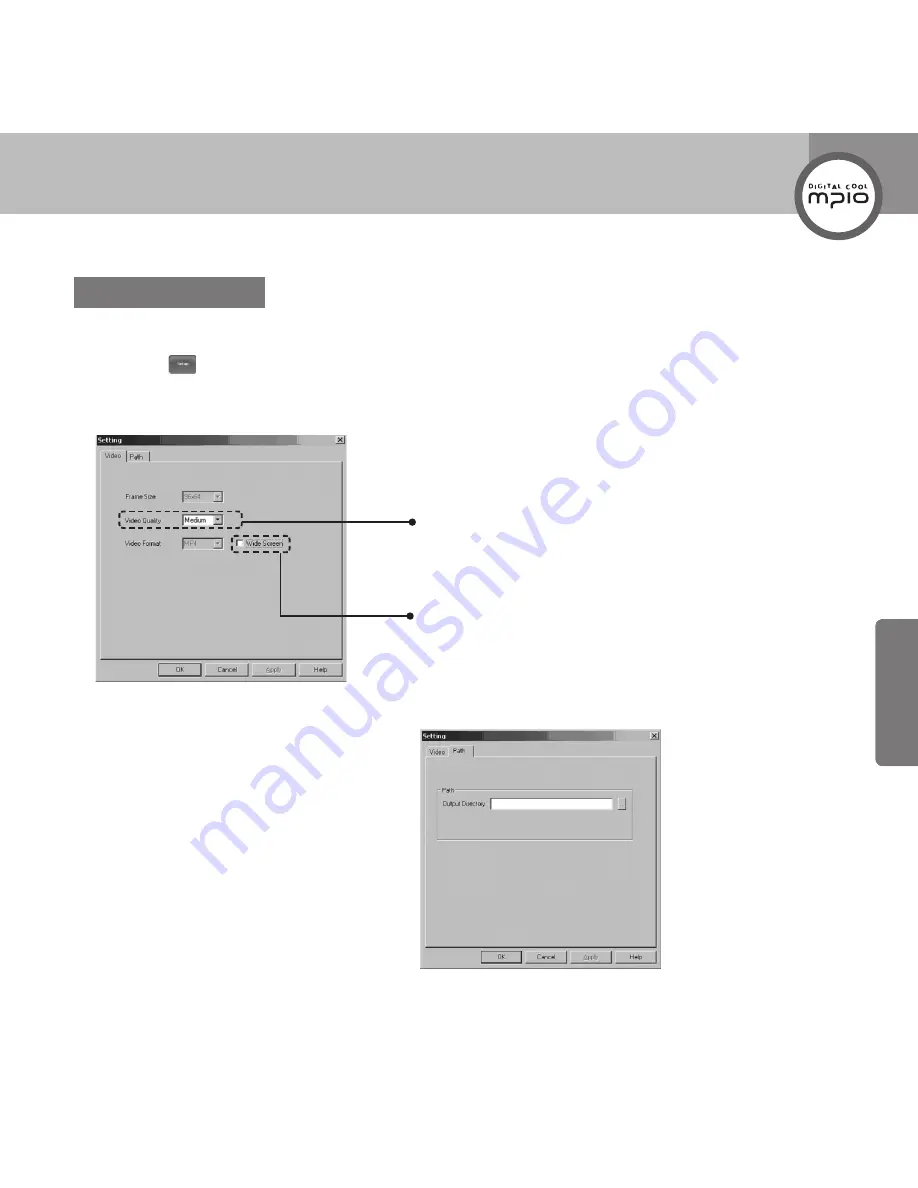
81
Connection
Setting Directory
Set the video options, and set the directory for storing the Output File.
1
Click the (
)button to see the tab dialogue for Video and Directory Settings.
2
Select the tab to setup, and choose the options.
3
Select the
Path
tab.
Designated the directory for the converted
files to be saved in.
Video Quality
Select the quality of the video by choosing desired
quality in the Video Quality box.
Wide Screen
Many of DivX movies are made in 720x480 wide
screen format. Choosing this option will show the
movie in the original screen ratio.


























