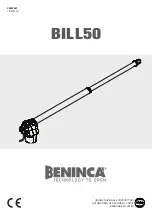15
TX1 T
20 G TX1 D3
TX T
2
1
3
4
5
6
7
8
9 10
ON
CH2
CH1
ALIM
PROG
ST
D1
+ DELAY 2M. -
+ AUTOM. CLOSING -
1,6A
630mA
PR
O
G
RA
M
M
IN
G
AF
5A
D3
5A
1A
20 G TX D1
+ SENS. -
M3
FA
FC
FA FC F
4.5
CHECK TEST FOR OPERATING THE PHOTOELECTRIC CELLS
Allows the control unit to
check the efficiency of the
safety devices (photoelectric
cells) at every open or close
command.
To activate this function, set
dip switch 9 to ON (see
page 20 for the LED
signals).
TX T
20 G TX D1
TX T
20 G TX D1
DIP «9»
Activating the
check-test function
LED «D1 or D3»
operation
notification of the photoelectric cells
4.6
RADIO CODE PROGRAMMING
Radiofrequency board insertion
The radiofrequency board should ALWAYS be
inserted when the power is off because the
motherboard only ecognises it when it is
powered.
Code storage
Keep the “CH1/PROG” key pressed on the
base card (the signal LED will flash), and with
a key on the transmitter the code is sent, the
LED will remain lit to signal the successful
saving of the code.
If the motherboard is replaced or the
Radiofrequency board is reprogrammed,
perform the programming operation (memoriz-
ing) of the radio code again.
transmitters duplication
Clikstar is already coded. To add transmitters
to the ones supplied, follow the following
duplication procedure:
1) Press the button to code until after 7" of
flashing, the Red signalling LED comes on (
1
);
2) Within 10", place the transmitter to duplicate
on the rear part and for a few seconds press
the button to copy (
2
).
After memorizing, the LED will flash 3 times
and the transmitter will be ready for use.
If necessary, repeat 1 and 2 for the other
buttons (which can be used for other
automations).
2
1
Transmitter to add
Transmitter to duplicate
Partial
stop
Re-opening
during gate-
closure
phase
FA
FC
FA FC F
XB
10
0
+ DELAY 2M. -
ACCES.
FUSE
1,6A
CONTROL BOARD
FUSE 315 mA
RADIO BOARD
1
2 3 4 5 6 7
MOTOR FUSE N1 5A
M1
N1 RALL1
LINE FUSE 1A
M3
+ SENS. -
FA
FC
FA FC F
M1
N1 RALL1
M3
FA
FC
FA FC F
MOTOR FUSE N2 5A
FA
FC
FA FC F
CH
XB
10
0
ST
+ DELAY 2M. -
ACCES.
FUSE
1,6A
CONTROL BOARD
FUSE 315 mA
PROGRAMMING
1 2 3 4 5 6 7 8 9 10 11 12 02 03 04 05 06 V1 V2 V3 V4 V5
MOTOR FUSE N1 5A
M1
N1 RALL1
D3
LINE FUSE 1A
M3
+ SENS. -
FA
FC
FA FC F
M1
N1 RALL1
M3
FA
FC
FA FC F
MOTOR FUSE N2 5A
FA
FC
FA FC F
CH
XB
10
0
ST
+ DELAY 2M. -
ACCES.
FUSE
1,6A
CONTROL BOARD
FUSE 315 mA
PROGRAMMING
1 2 3 4 5 6 7 8 9 10 11 12 02 03 04 05 06 V1 V2 V3 V4 V5
MOTOR FUSE N1 5A
M1
N1 RALL1
D3
LINE FUSE 1A
M3
+ SENS. -
FA
FC
FA FC F
M1
N1 RALL1
M3
FA
FC
FA FC F
MOTOR FUSE N2 5A