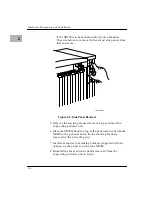Cabling
2-9
2
with a ‘‘no telephone’’ graphic) on the back of the XR900
chassis.
5. Plug the other end of the cable into the upper RJ45 connector
on the back of the existing integral SCSI peripheral expansion
chassis (if one is present) or into the appropriate RJ45 control
board connector on the back of the Modular Chassis.
6. Cable all other associated equipment (terminals, printers,
etc.) to the system as described in the installation guides for
those peripherals.
Summary of Contents for XR900 Series
Page 1: ...XR900 Series Mass Storage Subsystem User s Manual MCPIOSA UM2 ...
Page 9: ...x ...
Page 11: ...xii ...
Page 43: ...Operating Instructions 3 10 3 ...
Page 53: ...Removal Replacement Procedures 4 10 4 Figure 4 4 Drive Module Release Latches 11060 00 9409 ...
Page 58: ...Support Information 5 4 5 ...