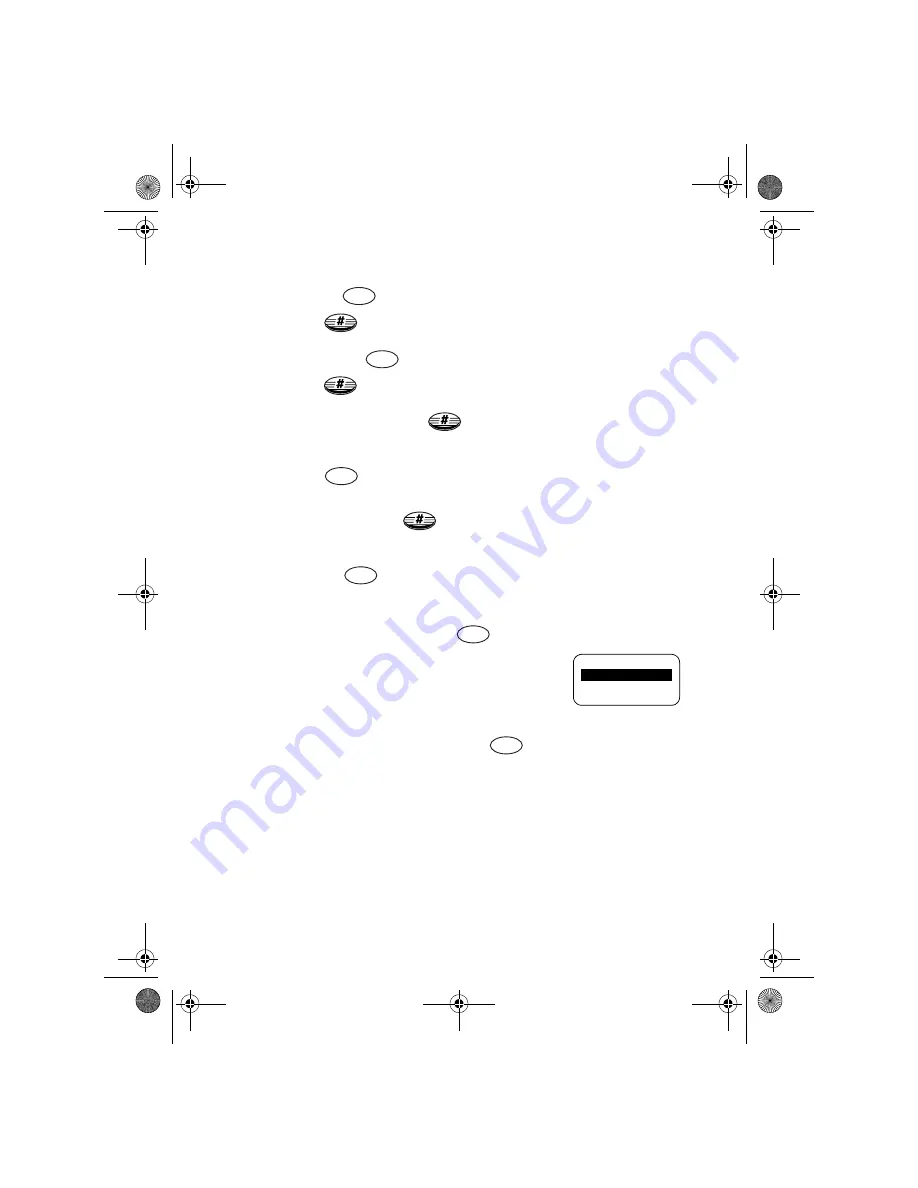
86
Your MTM800 has 4 backlight settings:
Manual (
4 4 1)
Press
to change the backlight intensity in four steps.
Semi-Auto (
4 4 2)
Press
to turn on or turn off the backlight. Any other key
press does not turn the backlight on. The backlight remains
on until you press the
to turn it off, or a pre-
programmed timer runs out.
Auto (
4 4 3)
Any key press turns the backlight on. The backlight remains
on until you press
to turn it off, or a pre-programmed
timer runs out.
Disable (
4 4 4)
The backlight feature is disabled.
Setting Time & Date Features (
4 5)
Once in the Setup menu,
select
5
Time&Date
.
This sub-menu allows you to control the
displayed time and date.
Time&Date Display Settings (
4 5 1)
Once in the Setup menu, select
5
Time&Date
, and then
1
Display
.
The display shows the current setting:
1. Time&Date
— The MTM800 displays time and date.
2. Time Only
— The MTM800 displays time only.
Format
Date
option is disabled.
3. Date Only
— The MTM800 displays date only.
Format
Time
option is disabled.
Menu
Menu
Menu
Menu
Menu
2 Set
Back
1 Display
Ok
5 Format Date
Menu
6815321H01_KOR.book Page 86 Thursday, November 13, 2008 8:06 AM






























