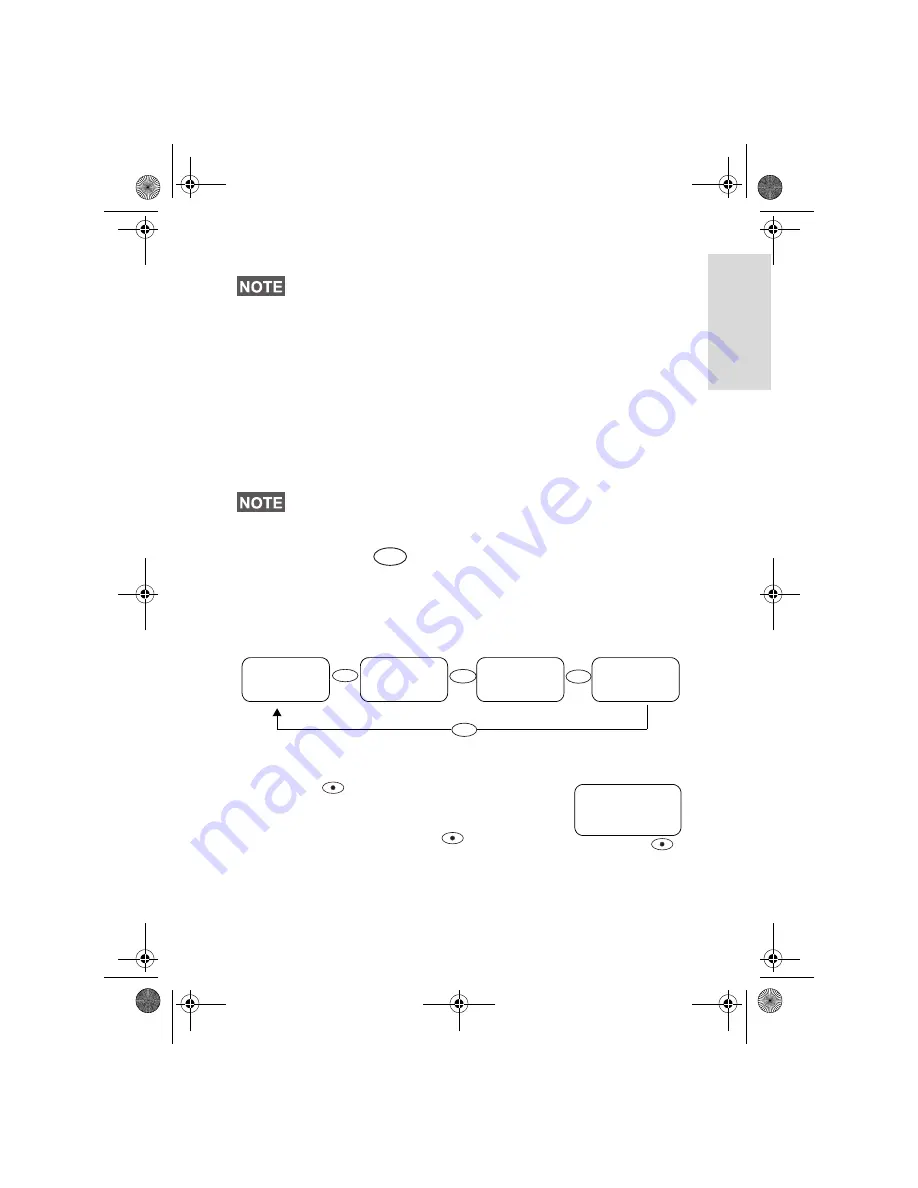
13
Getting Star
ted
A terminal in DMO can communicate with the trunking
system (and vice-versa) through a gateway device. To use
that feature, please enable the gateway option in your
terminal (see “Gateway/Repeater Selection” on page 43).
To cycle through the Group, Private, Phone, and PABX
modes, press
successively.
Your display appears similar to the following default start
screens for the Phone, Group, Private, and PABX modes
when your MTM800 is in service.
Examples of Mode Start Screens
:
The Soft Keys
Press
to select the option that appears
in the screen directly above the left or right
soft key. In this example,
abc
is displayed
above the key. Pressing
enters the
address book. In the user guide, this action
is described as “press
abc
”.
While operating in DMO mode the propagation travels directly
from the transmitting terminal antenna to the receiving terminal
antenna, with no assistance from any base station or tower.
Therefore, the range is critically dependent on the position of
the vehicle. Any obstructions (hills, buildings, etc.) between the
TETRA terminal users will further decrease the range.
Conversely, moving the vehicle to another or higher location
may improve the range.
It is only possible to place group and emergency group calls in
DMO.
Mode
PABX Mode
Phone Mode
Range 1
Status
Private Mode
Status
Mode
Mode
Mode
Mode
Optns
abc
Status
abc
Status
abc
Group 1
Private Mode
Status
abc
6815321H01_KOR.book Page 13 Thursday, November 13, 2008 8:06 AM














































