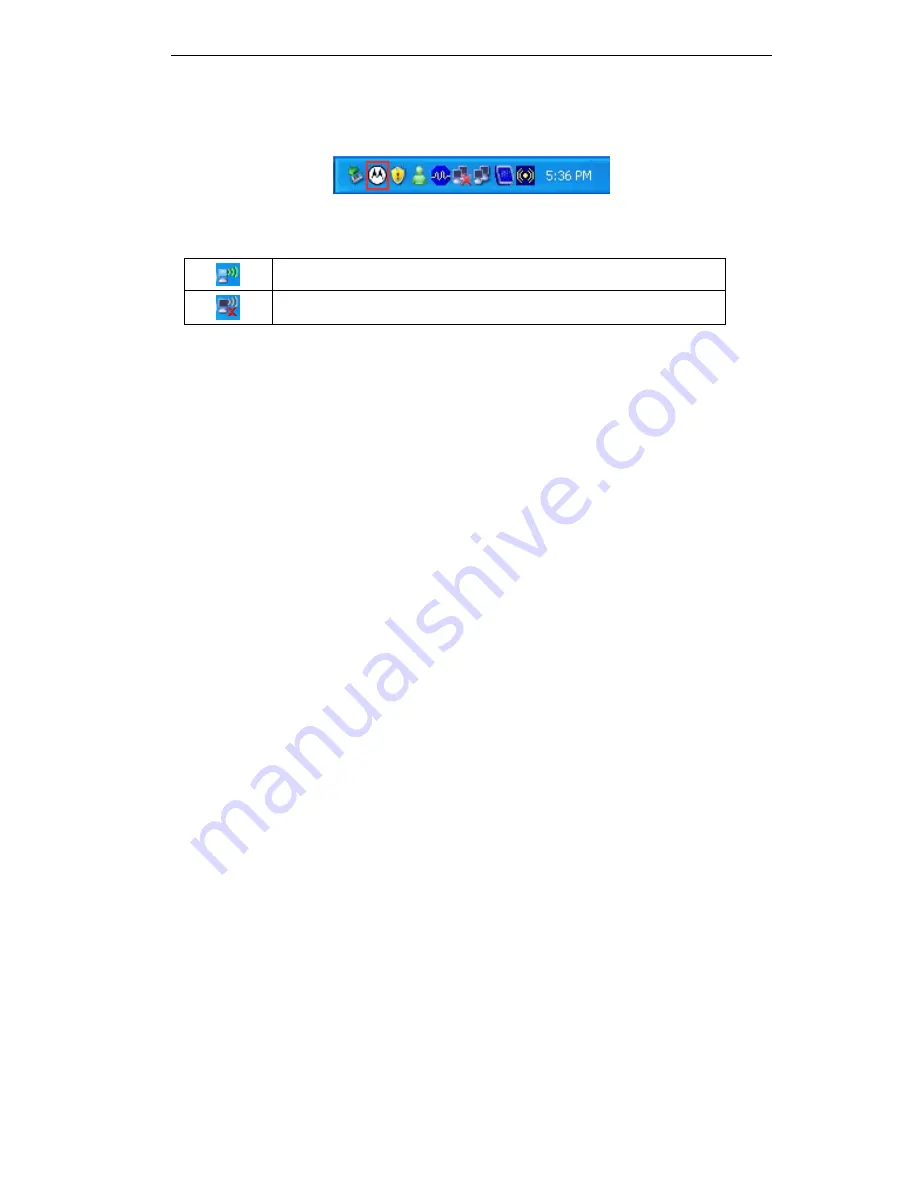
Initial Installation
8. Click
Finish
to exit the Wizard.
9. If the USB Wireless Adapter was installed properly, you will now have a new icon in your
system tray, as shown below.
Figure 6: System Tray Icon
USB Wireless Adapter Icon Table
Connection to the USB Wireless Adapter is established.
No connection to the USB Wireless Adapter.
10. You can double- click this icon to configure the Wireless interface. See the following
chapter for details.
5
Summary of Contents for TER-NUSB1
Page 1: ...Motorola 802 11n USB Adapter TER NUSB1 N1 User Guide ...
Page 2: ......
Page 4: ......















