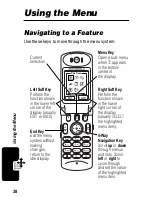44
Entering Text
Using Tap Method
This is the standard mode for entering text on your
phone.
Press
M
>
Entry Method
from any text entry screen
and select the
Tap Method
menu option.
Do This
To
1
Press a number
key one or more
times
select a letter, number, or
symbol shown in the
“Character Chart” on page 46
2
Continue
pressing number
keys
enter the remaining
characters
3
Press
OK
(
+
)
store the text when you are
finished
Summary of Contents for T720 CDMA
Page 1: ...DIGITAL WIRELESS TELEPHONE User s Guide ...
Page 2: ......
Page 190: ...188 ...
Page 195: ......
Page 196: ...motorola com 8988485L49 O ...