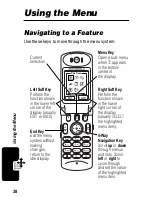23
About Your Phone
About Your Phone
See page 1 for a basic phone diagram.
Using the Display
The
idle display is the standard display that you see when
you are
not on a call or using the menu.
Use the 4-way navigation key (
S
) to select one of the
four menu feature icons in the display. Labels at the bottom
corners of the display show the current soft key functions.
Service Provider
10:00am
10/10/02
RECENT
PH.BOOK
e
L
U
:
Z
#8?IM V
Q
5
^
➒
Message
Waiting
Indicator
Clock
➋
Digital/
Analog Signal
Indicator
➊
Signal
Strength
Indicator
➐
Battery
Level
Indicator
➌
In Use
Indicator
➍
Roam
Indicator
➎
Active
Line
Indicator
➏
ALI
Indicator
➑
Ring
Style
Indicator
➓
Menu
Indicator
Soft Key Labels
Shortcuts
Get It Now
Messages
Web
Browser
Summary of Contents for T720 CDMA
Page 1: ...DIGITAL WIRELESS TELEPHONE User s Guide ...
Page 2: ......
Page 190: ...188 ...
Page 195: ......
Page 196: ...motorola com 8988485L49 O ...