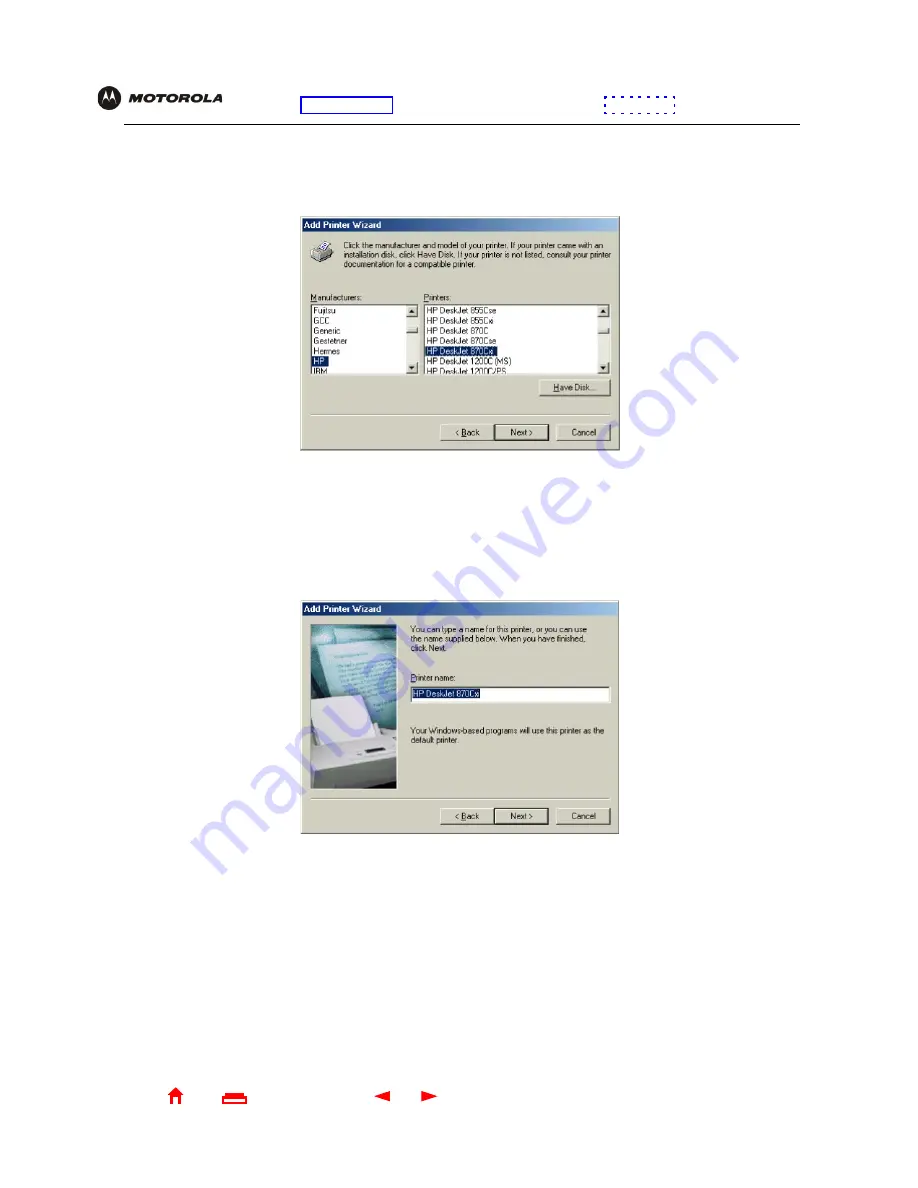
93
SBG1000 User Guide
Home
X
Exit
Overview Installation Troubleshooting Contact
FAQ Specifications Glossary License
Configuration:
Basic Gateway TCP/IP Wireless Print Server USB
21
In the Network path or queue name field, type
\\
Print Server Name
\
Queue Name
and click
Next
. It must
match the Print Server Name\Queue Name set on the
Printer > CONFIGURATION — Microsoft smb Page
.
The default is
\\SBG1000\P1
.
22
Click the
manufacturer
of the printer connected to the SBG1000.
23
Click the printer
model
.
If your printer is not listed, its
driver
software is not installed in Windows on the PC. You need to provide the
driver from a disk supplied with the printer or download the driver from the Internet.
24
Click
Next
.






























