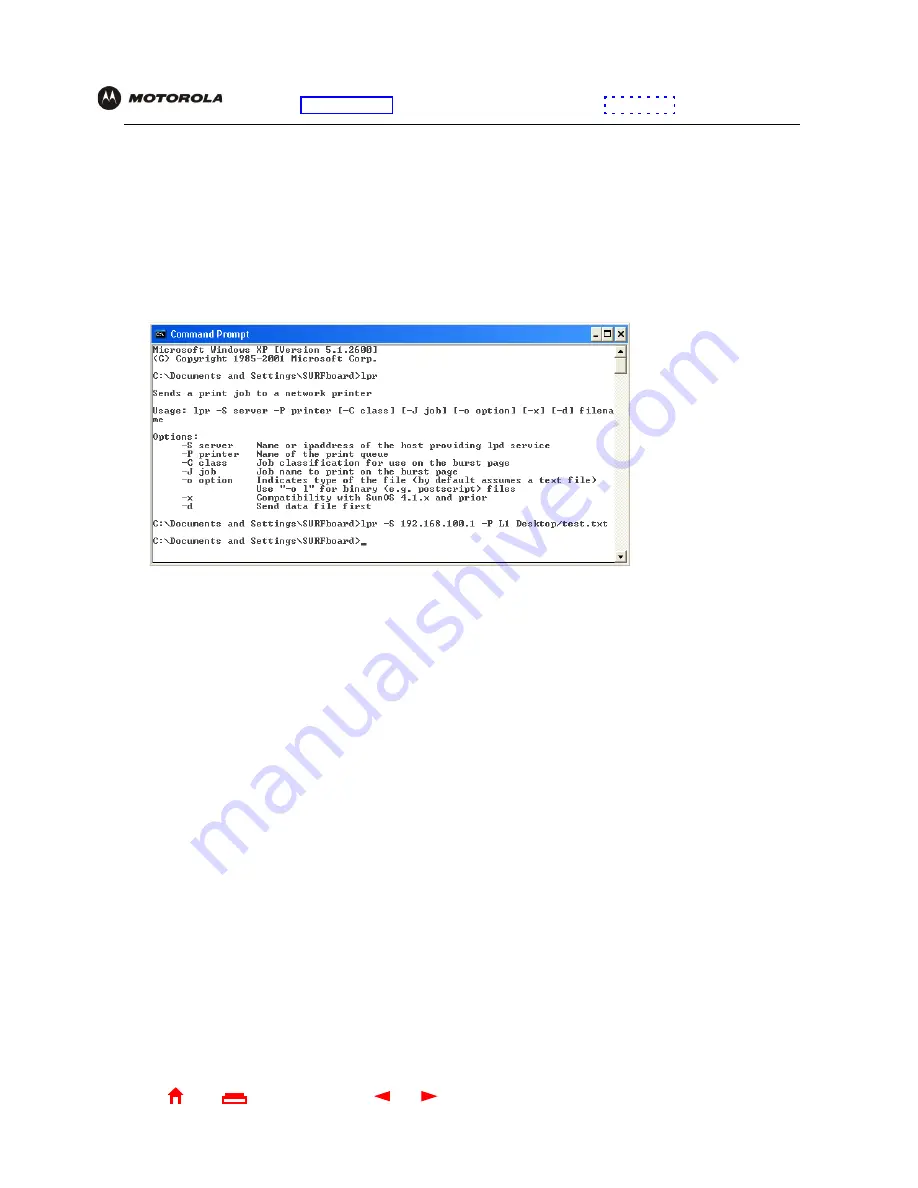
107
SBG1000 User Guide
Home
X
Exit
Overview Installation Troubleshooting Contact
FAQ Specifications Glossary License
Configuration:
Basic Gateway TCP/IP Wireless Print Server USB
Printing a File Using a Command
You use the line printer (lpr) command to print a file from Windows, UNIX, or Linux.
To print a file using the lpr command:
1
Open a command prompt window.
2
Type
lpr -S 192.168.100.1 -P L1
filename
For example:
UNIX and Linux are case-sensitive; Windows is not. The command line shown in step 2 works exactly as stated if
you do not change any defaults on the
Printer > CONFIGURATION — lpr Page
. If you change any defaults, the
necessary lpr switches are:
Refer to your operating system documentation for information about other lpr command switches that may be
required for the file types you wish to print.
Switch
Designates
SBG1000 Default
-S
Printer IP address
192.168.100.1
-P
Print queue
L1






























