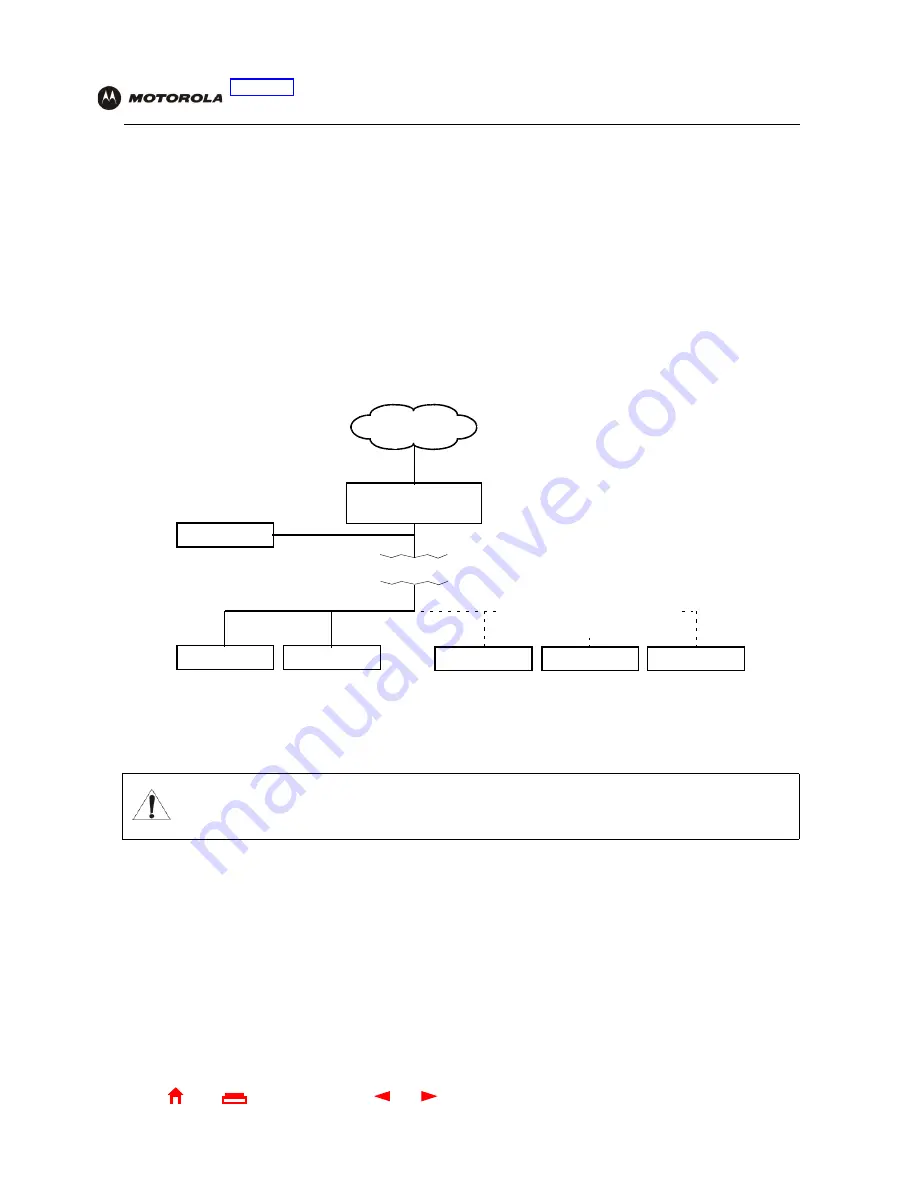
16
SBG1000 User Guide
Home
X
Exit
Overview Installation Troubleshooting Contact
FAQ Specifications Glossary License
Configuration:
Basic Gateway TCP/IP Wireless Print Server USB
Security
The Motorola SURFboard Wireless Cable Modem Gateway provides:
•
A
firewall
to protect the SBG1000 LAN from undesired attacks over the Internet
•
Security measures to prevent eavesdropping of wireless data
Network Address Translation (
NAT
) provides some security because the IP addresses of SBG1000 LAN
computers are not visible on the Internet.
The logical network diagram does not necessarily correspond to the network cabling. A full discussion of network
security is beyond the scope of this document.
SBG1000 security measures shown in a logical network diagram
Caution!
If you are using a wired LAN only and have no wireless clients (stations), be sure you disable the
wireless interface by turning off Enable Wireless Interface on the
Wireless > NETWORK Page
.
SBG1000
Firewall
Computer
Computer
Wired Ethernet and/or HPNA LAN
Wireless LAN
Laptop
Computer
PDA
Wireless Security
:
WEP
shared key encryption
MAC access control list
Disable ESSID Broadcast
Internet
DMZ
computer






























