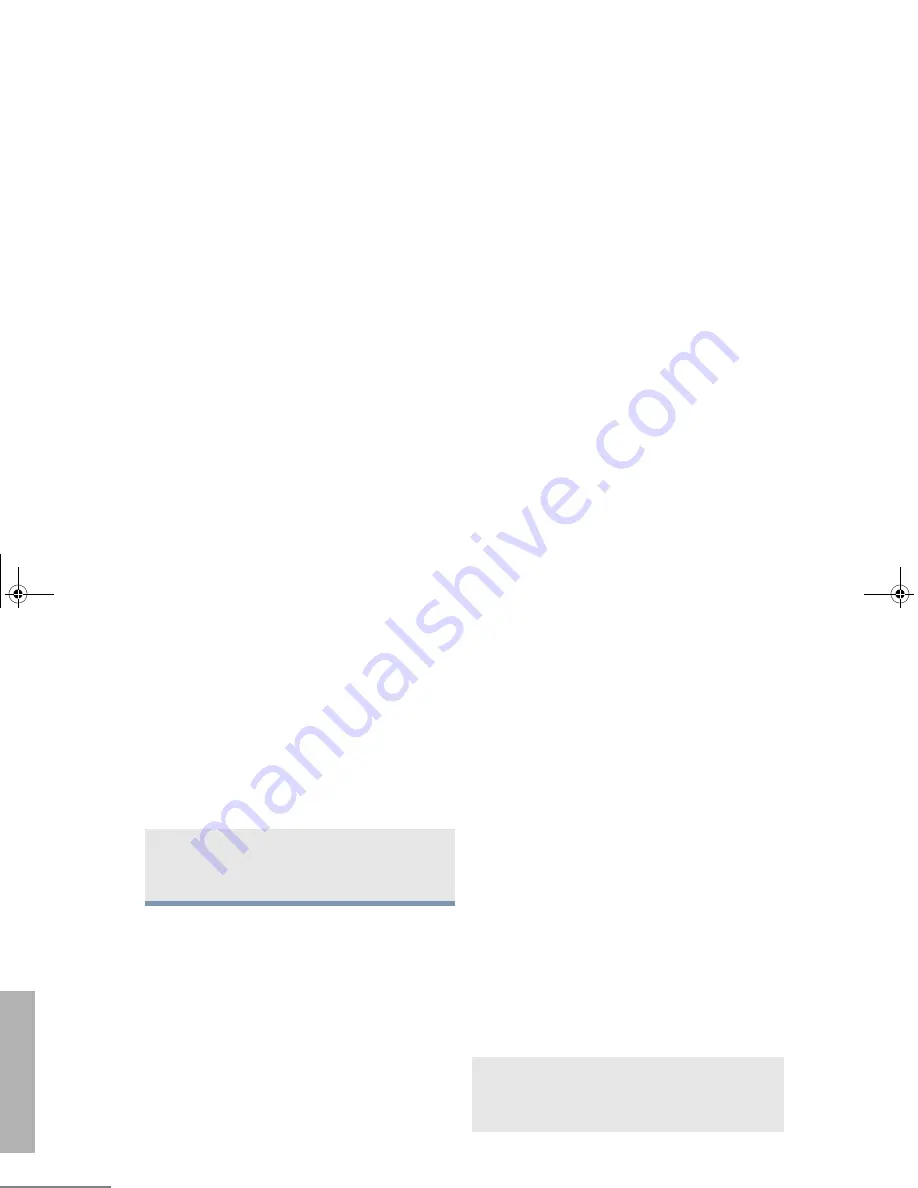
S
PECIA
L FE
ATURES
48
English
•
If you change modes while in emergency
call operation, the emergency call is moved
and continued on the new mode.
Ending an Emergency Call
It is important that you exit the emergency call mode
when you have finished your emergency call.
Emergency with Voice to Follow
This feature (aka
Hot Microphone
) places your radio in
a transmit mode for a preprogrammed period of time
(programmable by CPS) after the emergency alarm is
activated. During this time period, voice transmissions
can be made without pressing the PTT.
After this transmit time has expired, the unit reverts
back to receive mode. Normal operation resumes, and
the user is required to press PTT for any further
transmissions on that emergency channel.
DYNAMIC REGROUPING
The dynamic regrouping feature allows the dispatcher
to temporarily reassign selected radios, operating in
the same or different trunked modes, to a single
special mode so that they can communicate with each
other. This feature, enabled in each radio via the CPS,
is typically used during special operations. When your
radio has been dynamically regrouped, you will hear a
distinct “gurgle” tone.
Mode Selection
You will not notice whether your radio has this feature
enabled until a dynamic regrouping is sent by the
dispatcher. If you turn your radio's mode selector knob
to the dynamic regrouping position without being
dynamically regrouped, an invalid-mode tone is heard.
You can select the dynamic regrouping position using
the menu on the display (Model II radios only) or using
the mode selector knob. To do this with the mode
selector knob
1
Press the emergency button for more than 1
1
/
2
seconds (programmable by the CPS).
2
You will hear a medium-pitched emergency-
exit tone until the emergency button is
released, and the radio returns to normal
operation.
1
When your radio is dynamically regrouped,
you will hear a “gurgle” tone.
2
Your radio is automatically switched to the
dynamic regrouping mode. The display shows
the name assigned to the dynamic regrouping
mode.
20L01-A_PR_UG_MTX4500.book Page 48 Friday, April 13, 2007 2:47 PM






























