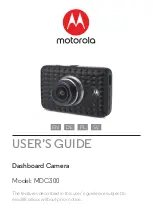9
Using your Dashboard Camera
EN
1
9
10
11
12
2
3
4 5 6 7 8
6
7
1. Parking
Mode
Appears on screen when Parking
Mode has been turned on.
2. Microphone
Appears on screen when Audio
Recording is active is displayed
when Mute.
3. Recording
Appears on screen when recording is
in progress.
is displayed when in
standby.
4. Resolution
Displays the current resolution
5. Frame
Displays the number of frames per
second.
6. Mode
Indicates that the dashboard camera
is in Video mode.