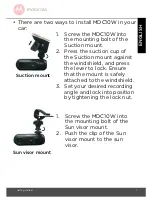20 Manage downloaded photos and videos
5. Manage downloaded photos
and videos
You can use Hubble Dashcam app to manage
files that have already been downloaded from
MDC10W to your smartphone.
1.
From the view finder and Main control
panel, tap
Downloaded
and the following
screen will appear:
• Tap to select
Video
or
Photo.
• To playback a video or view a photo, simply
tap on the video or photo.
• To return to the previous screen, tap
Home
.