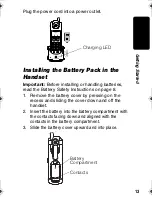25
Usin
g
the
Ba
sic F
u
n
c
tion
s
Using the Basic Functions
Making and Ending a Call
Action
1
Pick up the handset and press ON. The
keypad lights up when the handset is on.
2
When you hear the dial tone, dial the
number.
or
Enter the phone number, then press ON.
This lets you see the phone number on the
display before the phone dials the number.
3
When you are finished talking, press OFF, or
place the handset back on the charger base
to hang up.
4110W44o.book Page 25 Friday, July 25, 2003 3:37 PM
Summary of Contents for MD60 Series
Page 1: ...User s Guide MD60 Series Digital 5 8 GHz Cordless Expansion Handset and Charger ...
Page 2: ......
Page 51: ......
Page 52: ...motorola com 6864110W44 O ...