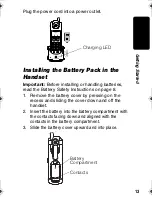24
Se
ttin
g Up You
r Exp
a
ns
io
n Ha
nd
set
Setting the Range Tone
This option alerts you when the handset is out of
range from the base station.
Action
1
Press
MENU
(
a
).
2
Scroll (
a
) to
HANDSET
SETTINGS
, then
press
OK
(
a
).
3
Scroll (
a
) to
RANGE
TONE
, then press
OK
(
a
).
4
Press the left or right soft key (
a
) to
select
ON
or
OFF
, then press
OK
(
a
).
5
Press OFF twice to return to the standby
screen, or scroll (
a
) to another option.
4110W44o.book Page 24 Friday, July 25, 2003 3:37 PM
Summary of Contents for MD60 Series
Page 1: ...User s Guide MD60 Series Digital 5 8 GHz Cordless Expansion Handset and Charger ...
Page 2: ......
Page 51: ......
Page 52: ...motorola com 6864110W44 O ...