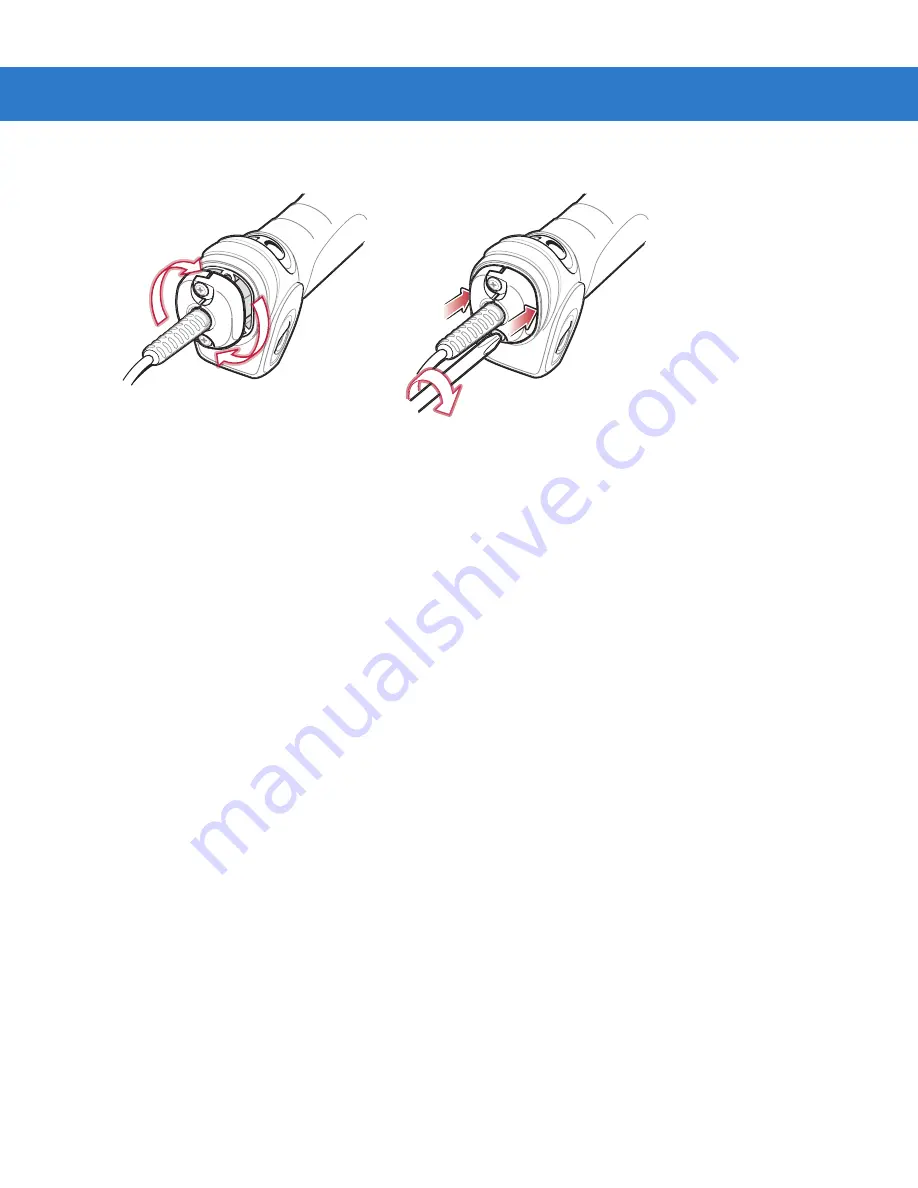
1 - 4
DS3508 Product Reference Guide
4.
Close the clamp, push it back into place and tighten the screws on the clamp to secure the cable into the
bottom of the scanner.
Figure 1-4
Closing the Cable Clamp
5.
Connect the other end of the interface cable to the host (see the specific host chapter for information on host
connections).
Removing the Interface Cable
1.
Loosen the two screws on the cable clamp at the bottom of the scanner and gently pull the clamp away from
the bottom of the scanner.
2.
Open the clamp and unplug the interface cable modular connector from the cable interface port on the bottom
of the scanner handle. Carefully slide out the cable.
3.
Follow the steps for Installing the Interface Cable on page 1-3 to connect a new cable.
Connecting Power (if required)
If the host does not provide power to the digital scanner, connect an external power supply:
1.
Connect the interface cable to the base of the digital scanner, as described in Installing the Interface Cable on
page 1-3.
2.
Connect the other end of the interface cable to the host (refer to the host manual to locate the correct port).
3.
Plug the power supply into the power jack on the interface cable. Plug the other end of the power supply into
an AC outlet.
Configuring the Digital Scanner
To configure the digital scanner use the bar codes included in this manual. See
Miscellaneous Digital Scanner Options
and
Chapter 5, Imaging Preferences
for information about programming the
digital scanner using bar code menus. Also see each host-specific chapter to set up connection to a specific host
type.
Summary of Contents for DS3508
Page 1: ...DS3508 Digital Scanner Product Reference Guide ...
Page 2: ......
Page 3: ...DS3508 Digital Scanner Product Reference Guide 72E 124801 05 Revision A March 2011 ...
Page 6: ...iv DS3508 Product Reference Guide ...
Page 7: ...v ...
Page 8: ...vi DS3508 Product Reference Guide ...
Page 28: ...1 6 DS3508 Product Reference Guide ...
Page 168: ...7 24 DS3508 Product Reference Guide ...
Page 174: ...8 6 DS3508 Product Reference Guide ...
Page 228: ...10 32 DS3508 Product Reference Guide ...
Page 295: ...Symbologies 11 67 Enable UPU FICS Postal 01h Disable UPU FICS Postal 00h ...
Page 314: ...11 86 DS3508 Product Reference Guide ...
Page 316: ...12 2 DS9808 Product Reference Guide ...
Page 318: ...13 2 DS3508 Product Reference Guide ...
Page 330: ...A 12 DS3508 Product Reference Guide ...
Page 338: ...B 8 DS3508 Product Reference Guide ...
Page 339: ...Appendix C Sample Bar Codes Code 39 UPC EAN UPC A 100 123ABC 0 12345 67890 5 ...
Page 342: ...C 4 DS3508 Product Reference Guide Maxicode QR Code US Postnet UK Postal ...
Page 367: ...Index 7 ...
Page 368: ...Index 8 DS3508 Product Reference Guide ...
Page 369: ...Index 9 ...
Page 370: ...Index 10 DS3508 Product Reference Guide ...
Page 371: ...Index 11 ...
Page 372: ...Index 12 DS3508 Product Reference Guide ...
Page 384: ......
Page 385: ......






























