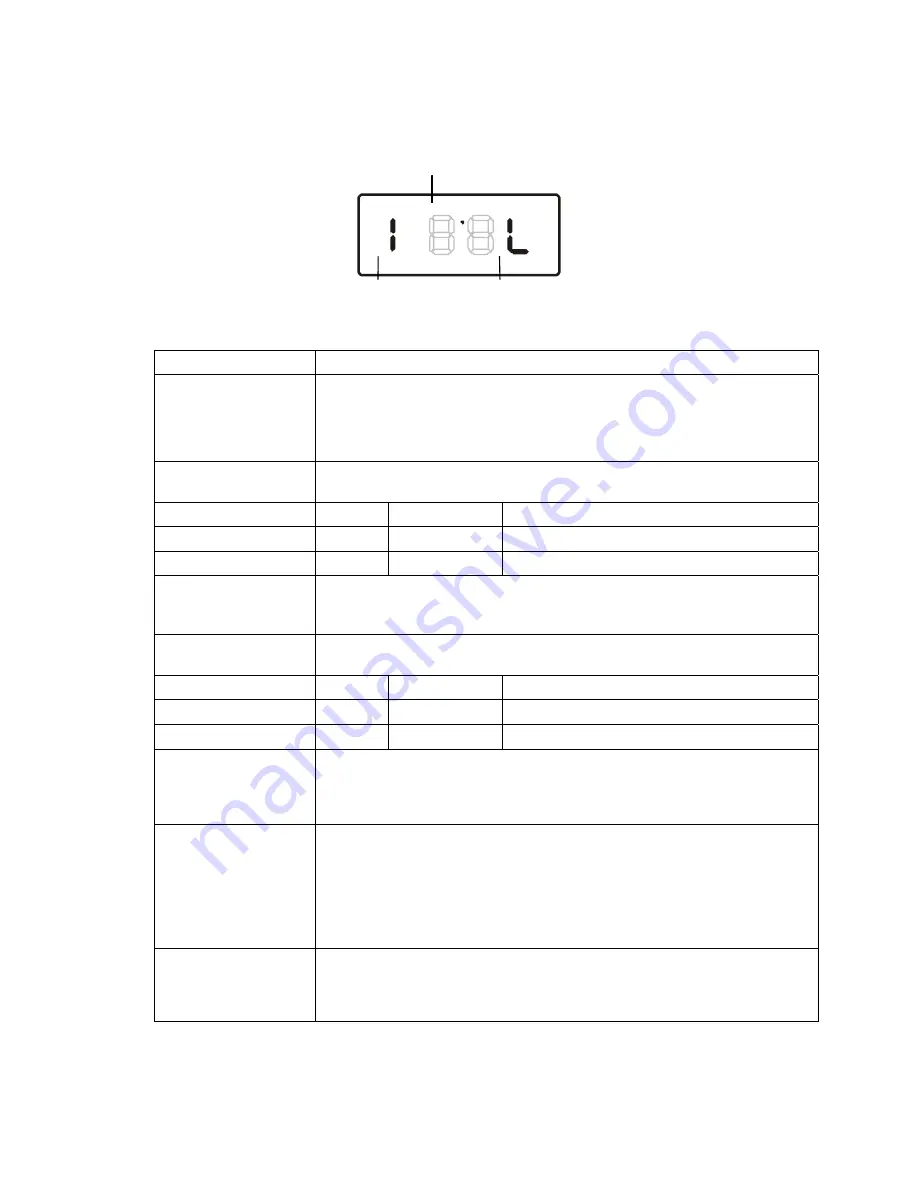
4 DIAGNOSTICS
29
Figure 4-5 Front panel display for in-band diagnostic
The In-Band Status fields are:
Field Description
Mode
The values displayed on the OSD are:
ANALOG — analog channel
64 QAM — 64 QAM digital channel
256 QAM — 256 QAM digital channel
Carrier Lock
Indicates whether the in-band receiver is locked to the carrier. If a digital carrier is
not present, it indicates the carrier is not locked:
OSD Front
Panel Description
YES
L
Carrier
locked
NO
U
Carrier not locked
PCR Lock
Indicates whether the in-band receiver is locked to the current program clock
reference for a digital vide service on the specified tuner. If a digital carrier is not
present, it indicates the PCR is not locked.
Data
Indicates whether data is being carried on the in-band stream. The indicators
cover all packet processors regardless of the stream they are monitoring:
OSD Front
Panel Description
YES
On
In-band data detected within last 5 seconds
NO
Off
In-band data not detected within last 5 seconds
Frequency
The analog frequency is displayed as the picture carrier. The In-band frequency is
center RF carrier frequency tuned for the digital service on the specified tuner.
The frequency is displayed in MHz in xxxx.xxx format and ranges from 54 to 860
MHz.
SNR
When carrier lock has been established, displays an estimate of the carrier
signal-to-noise ratio in dB, with an explanation:
GOOD — Good value
FAIR — Marginal signal level, check the signal
POOR — Unusable signal
INVALID — Invalid SNR value
5 Second Error Counts
Indicates the number of correctable and uncorrectable digital multiplex errors, up
to 9999. It is updated every 5 seconds and reset each time the DCH6200 is
power cycled or another digital multiplex is tuned. The maximum value displayed
is 9999, even if there were more than 9999 errors.
IB diagnostic
indicator
Data activity
indicator
Carrier lock indicator
(L = locked, U = unlocked
Summary of Contents for DH6200
Page 1: ...INSTALLATION MANUAL DCH6200 Installation Manual ...
Page 2: ......
Page 6: ......
Page 10: ......
Page 18: ......
Page 57: ...4 DIAGNOSTICS 47 ...
Page 68: ......
















































