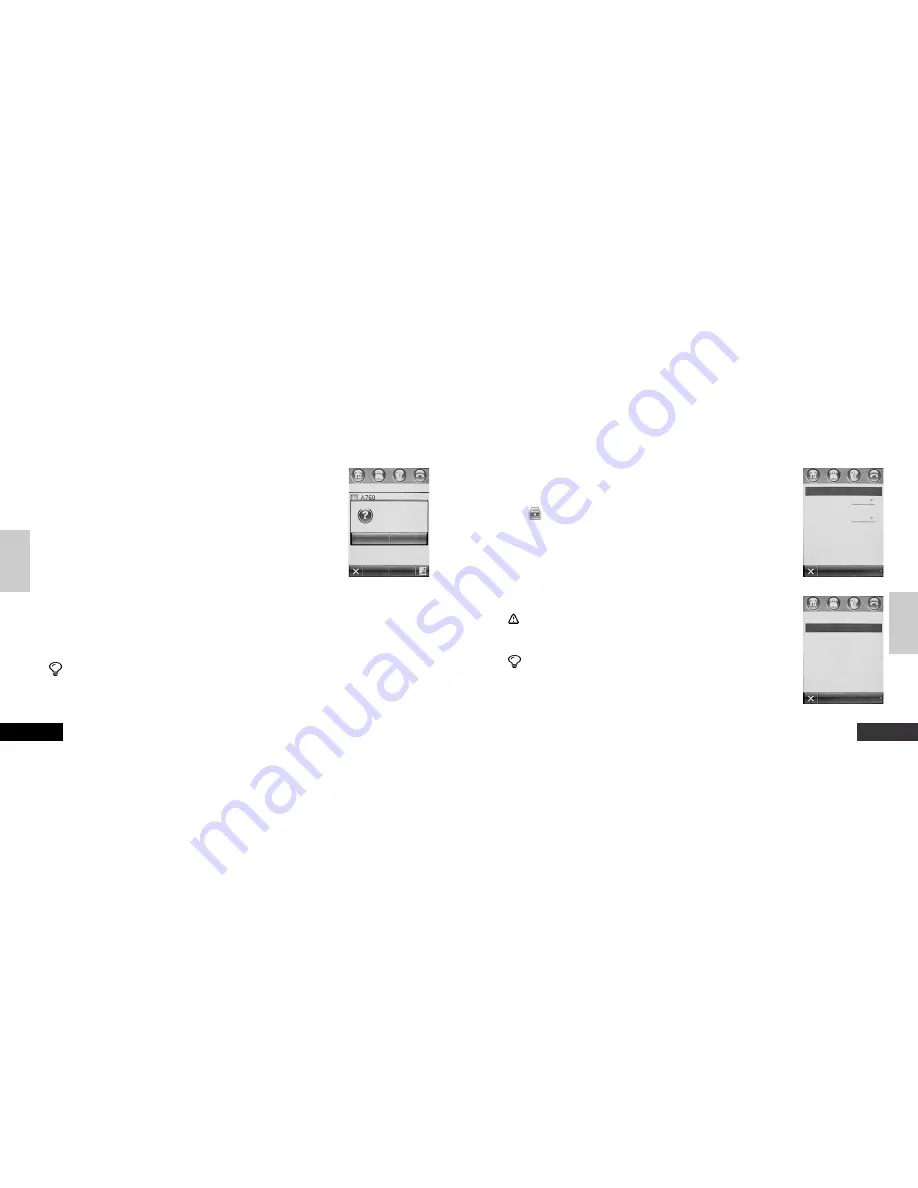
ENGLISH
107
Security
Security
Your phone is supplied with various security functions allowing you to set
up (or modify) a number of passwords and options, in order to protect
the phone from unauthorized use or limit certain functions.
Tap
in the Main Screen to enter the Security Setup Screen, as
shown in Figure 1.
You may configure your phone on fixed dialing, whether the PIN code is
required, call barring, or phone lock.
Tap Security Setup and select password. Your phone displays a screen
for you to change a number of codes, including the SIM code and the
call barring code, as shown in Figure 2.
Note
The availability of the fixed dialing function depends on the
type of your SIM card and whether your network operator
offers such a function.
Tips
The call barring service controls the use of your phone by
barring certain outgoing and incoming calls. The availability
of the service depends on whether your network supports it
and whether you have subscribed for it.
Chapter 24 Security
ENGLISH
Bluetooth
106
Bluetooth
list;
2. Select Bluetooth from the List. The screen shows a Device List. Select the
recipient from the Device List. If the recipient does not available in the
Device List, select Search and choose the device from the searching result;
3. Tap Send. Sometimes you may need to enter the password as appropriate
to initiate the message transmission. On completing the transmitting, your
phone shows "Transmission to [xxx]";
4. Tap OK to return to the file screen.
Receiving a Message
If connection to a Bluetooth device is ready, your phone will alert you as soon as a message is
received. Take a V-file for example, as shown in the right figure, you may operate as follows:
1. Tap OK. If necessary, your phone displays a Password Entry Screen. Enter the password for
device connection and tap OK;
2. If you enter a correct password, your phone will indicate the message transmission status.
On completing, you may view the message just received from the Indication Screen.
Tips
If you have just received a document, you may select a location from the Indication
Screen for storage. Enter the correct password whenever necessary. When the
receiving is successful completed, you may directly view the message you just
received.
Figure 1
Figure 2
Find Me Search
Device List
Accept a file from
A760?
Cancel
OK
Fixed Dialing (Off)
PIN Request: Off
Call Barring
Phone Lock: Off
Security
Change Passwords:
SIM PIN 1 Code
SIM PIN 2 Code
Call Barring Code
Phone unlock Code
Security Code
password
Security






























