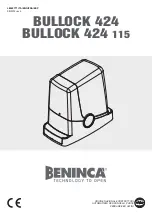INSTALLATION MAP ◁
04
.
INSTALLATION
04
.
INSTALLATION
▷ AUTOMATISM INSTALLATION
05.A
05.B
▷ motor KVM25
▷ support plate
▷ chain
▷ pinion for Ø25mm shaft
▷ bearing bracket
▷ Ø25mm sectional door’s shaft
01
02
03
04
05
06
LEGEND:
01
06
02
04
03
05
02
01
↑ 07
- Place the automatism on the support plate (left), and assemble the chain on the
motor’s pinion as you can see on the right image.
Place the screws on the motor in order to support it on the metal plate, without
tightening them completely, so that you are able to adjust the automatism.
↑ 08
- With the bolts still loose, pull the engine down in order to tighten the chain.
While pulling down, fasten the 4 motor bolts to secure it on the support plate. The
automatism is now installed.