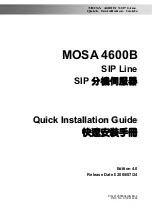11
4.
Configure Server Function
The parameter of Registrar Server and Proxy Server (figure shown below and next
page) is pre-configured and no configuration is required.
If you need to configure different parameter of Server for advanced application
purpose, or the setting is reset for some purpose, you can configure it by yourself
according to figure below and next page, also the
Appendix C
and the
User Manual
in attached CD.
Sub-step 1:
Select
ON
Configure Server Mode Function
4
Steps to check or configure Registrar Server:
1.
Click path on left column:
HOME / Advanced-SIP / Registrar
2.
Check or configure each parameter according to sub-steps on the figure
below.
Sub-step 2:
Click
Apply
Summary of Contents for 4600B
Page 2: ......
Page 4: ...2 Table of Content 1...
Page 21: ...19 Advanced Setting...
Page 25: ...23 Q A...
Page 28: ...26 Appendix...
Page 32: ...30...
Page 33: ...MOSA 4600B SIP 4 0 2005 07 25 MOSA 4600B SIP Line Quick Installation Guide...
Page 35: ...3 1 SIP SIP MOSA IP IP NAT 2 SIP IP PBX MOSA 3 C 4 Firmware 1 06 3 Server Mode Firmware...
Page 36: ...4 1 1 1 MOSA 4600B 1 MOSA 4600B 1 2 1 3 1 4 Console 1 5 4 6 1 1 2 MOSA 4600B 1 1 3 5 2 4 6 7 8...
Page 40: ...8 2 2 WEB 2 7 7 1 192 168 0 2 ENTER 7 2 WEB WEB 7 3 8 WEB...
Page 44: ...12 SERVER 4 Proxy Server 1 HOME Advanced SIP Common 2...
Page 50: ...18 9 4 3 SIP 1 2 3 SIP 1 2 12345601 3 4 9...
Page 51: ...19...
Page 55: ...23 Q A...
Page 58: ...26...