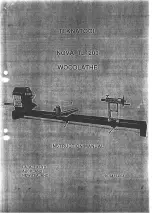A-136 OPERATION PANELS
7-7-10
Parts Catcher Setting/Operation Screen
Function selection key
(SETTING)
[OPE. PANEL]
[PCMDI MENU]
[IN-MC LOADER]
*1
[MANUAL OPERAT]
*2
*1
Parts catcher position setting screen
*2
Manual independent parts catcher operation screen
<Parts catcher position setting screen>
This screen, displayed for spindle 2 side operation, is
used to set the parts catcher positions.
For the bucket specification, "(NOT USED)" is
displayed for "CLAMP POS. 1", "RETURN POS.
1", "CLAMP POS. 2" and "RETURN POS. 2".
For the procedure used for setting, refer to
<Manual independent parts catcher operation screen>
This screen is used to check and set the load information
for each monitoring group.
The screen shown in the left is for the bucket
specification.
For the procedure used for operating the parts
catcher, refer to page B-105 (16-5).
7-8
Function Selection Key
(NETWORK)
The function selection key
(NETWORK) is invalid since the machine is not equipped with the
network function.
7-9
Help Key
(HELP)
The
(HELP) key is invalid since the machine is not equipped with the help function.
SETTING
NOTE
NOTE
NETWORK
NETWORK
HELP
HELP