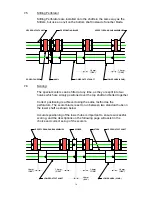3.10
Set the Paper Gate to the correct position. The standard setting for horizontal
adjustment of the Paper Gate is 1Omm (3/8") away from the mounting block.
Turn disc J to make this adjustment. This setting is only intended as a guide,
for instance, sheets with an upward curl will require this setting to be
increased.
3.11
Set the height of the Paper Gate to approximately three thicknesses of
paper, by releasing knob (K) and adjusting lever (H). Moving the lever (H)
away from the operator, will reduce the gap. An excessive gap is a most
likely cause of double-sheet feeding.
3.12
Removal of fold plates.
The fold plates are removed by unscrewing the locking lever on each side of
the machine. (Be sure to support the second plate before unlocking, or it
may fall out). The fold plates may then be slid out of their mounting guides.
3.13
Replacement of fold plates
When replacing a fold plate, ensure that it is fully home against its mounting
guide before attempting to tighten the locking knob.
7
H