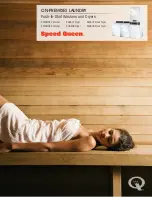Manual Part No: 930158-01
MD Electric Range
- 29 –
Manual Rev No: 1
Service and Maintenance Instructions (cont.)
Fault Finding
Fault Possible
Cause
Remedy
Mains Isolator ON.
a) Neon lamp faulty.
Replace.
Green Neon OFF.
b) External fuse blown.
Replace after checking all
possible reasons for failure.
NO HEAT IN OVEN
Amber Neon stays ON.
Contactor not working.
Check or replace.
Amber neon OFF.
Fault in wire to thermostat
Check wiring.
HEAT IN OVEN CONTINUOUS
Amber Neon stays ON.
Thermostat faulty.
Replace.
Amber Neon OFF.
Contactor faulty.
Replace.
Element failure
Replace.
Uneven cooking
Fused contacts in thermostat
Replace.
Thermostat out of calibration.
Calibrate or replace.
Insufficient heat in oven.
Element failure
Replace.
a) Element failure.
b) Faulty connection.
Hotplate failure.
c) Incorrect wiring on switch.
Check and repair or replace.
ENSURE THAT THE ELECTRICITY SUPPLY TO THE RANGE HAS BEEN TURNED OFF BEFORE
DISMANTLING ANY COMPONENTS.
To Change the Oven Element
1)
Remove oven drip tray and inner side panels.
2)
Remove base covers - (one screw/cover into base).
3)
Disconnect the appropriate element wires from the connector block.
4)
Unscrew two hexagon screws holding the element to the base angle.
5)
Using pliers, fold back the element support tabs and remove the element.
6)
Replace the element (cutting tails to suit) and reverse the above procedure.
To Change the Contactor
1)
Remove the vertical control panel (one screw on underside – two screws on top).
2)
Unscrew and pull out the contactor bracket assembly.
3)
Disconnect the contactor.
4)
Replace contactor and reverse the above procedure.