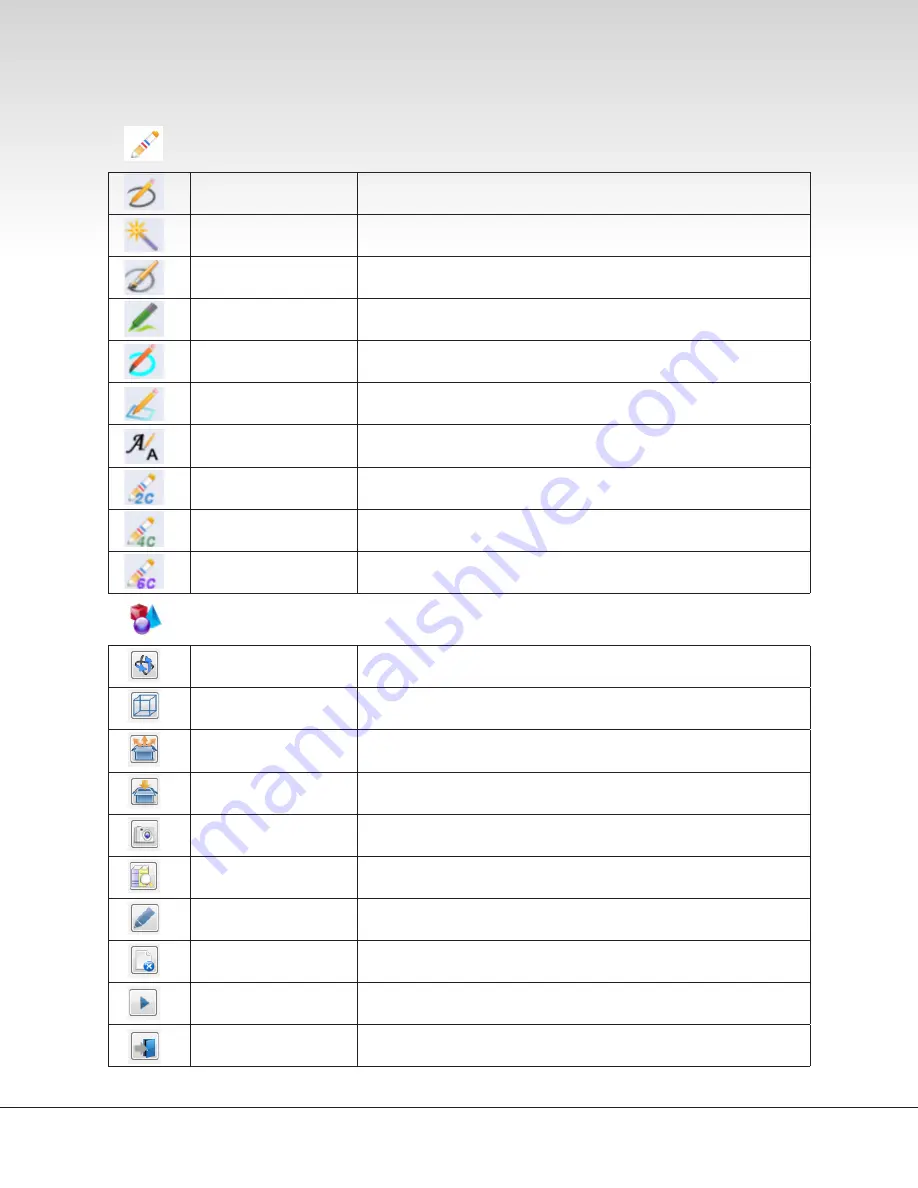
www.moorecoinc.com | 800.749.2258
Page 17 of 23
800.749.2258 | www.moorecoinc.com
Submenu Mode Functions
Marker Pen
Standard pen style
Laser Pen
Flashing pen style, useful for drawing attention to an object
Brush Pen
Write in paint brush style
Highlighter
Ability to highlight any object or text on screen
Calligraphy Pen
Write in calligraphy style
Smart Pen
Automatically converts drawn “shapes” to shape objects
Handwriting Recognizer
Pen
Automatically converts written text to text objects
Dual Color Pen
Creates two planes out of the board, writing changes color based on the
section of the board written on
Four Color Pen
Creates four planes out of the board, writing changes color based on the
section of the board written on
Six Color Pen
Creates six planes out of the board, writing changes color based on the
section of the board written on
Pen Tool Submenu
Rotate
Use to rotate the 3D object in a 3D space
Wire Frame
Use to see the wire frame of the 3D object
Show Pieces
Use to show each piece of the 3D object
Hide Pieces
Use to hide a piece(s) of the 3D object, to focus on one section
Screen Shot
Use the screen shot the 3D object
Open New
Open new 3D object
Pen Tool
Ability to write/draw on the 3D object
Delete
Delete the 3D object
Play
Play a sequence of movements from the 3D object
Leave
Leave 3D viewer and close 3D object
3D Object Submenu






























