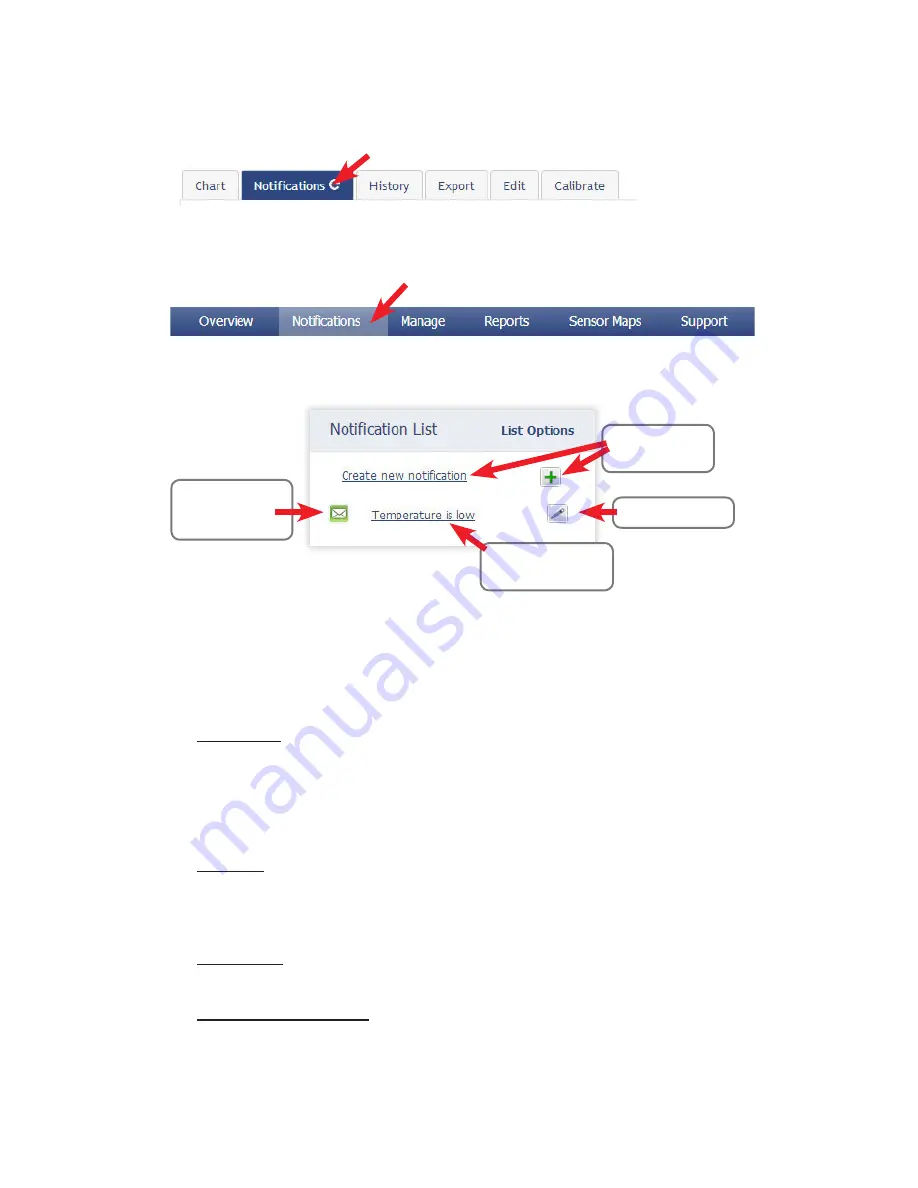
4. Editing and Adding Notifications
Notifications for a single sensor can be created, deleted or edited by clicking the
“Notifications” tab in a sensor’s detail view.
Notifications can be created, deleted or edited for any sensor or group of sensors by
clicking on “Notifications” in the main menu.
The Notification List Window
Create a New
Notification
Edit Notification
Click to Enable /
Disable a
Notification
View / Edit / Delete
Notification
To create a new notification, click on “Create new notification”, then name the
notification and select the type of notification you would like to create.
Class of Notification
There are four notification options available when creating a new notification.
•
Application -
Application notifications are sensor specific (i.e. water sensor = trig-
ger alert when water present, temp sensor = trigger alert when temp is above 70F,
etc.). If creating an application specific notification, you will need to choose what
sensor type you are creating the alert for. The system will automatically populate a
list of sensor types that are currently being used within the network. The notificatiion
you create will be based on the selected sensor type.
•
Inactivity -
Set-up “Inactivity” notifications to alert you when your sensors have
stopped communicating with the servers. Failure to set up an “Inactivity” notifica-
tion will result in no email/SMS txt being sent should your sensors stop communi-
cating with the servers.
•
Low battery -
Allows users to define a battery power percentage level that will trig-
ger an alert from the system, warning them to replace batteries.
• Advanced Notifications
-
Allows the user to set notifications based on more ad-
vanced rules, such as comparing past data points with the current one to determine
if the notification should be sent.
PAGE 9












