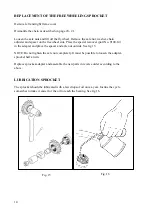10
Fig. 9
REPLACEMENT OF BATTERIES
NOTE: The batteries are at delivery in a separat package.
If the batteries have been stored for a long time, the battery power can be too low to show all
functions on the meter. If so, batteries must be replaced.
The battery package can be reached from the down side of the panel.
Be careful to put in the new batteries with + and - correctly positioned. See fig. 9.
If needed the complete fitness computer can be taken out from the panel by loosing the upper
fastening plate on the down side of the meter/panel. Lift in the upper end of the meter and take it
out from the panel.
The batteries, 2 x 1.5V size AA(R6), which are placed in the holder on the backside of the meter,
can then easily be changed. See fig.8.
After the batteries has been replaced all segments in the display are visible and a buzzer will
sound for two seconds. After 2 seconds the meter turns to main display again and normal
function.
Put the meter into the housing again.
km - mile