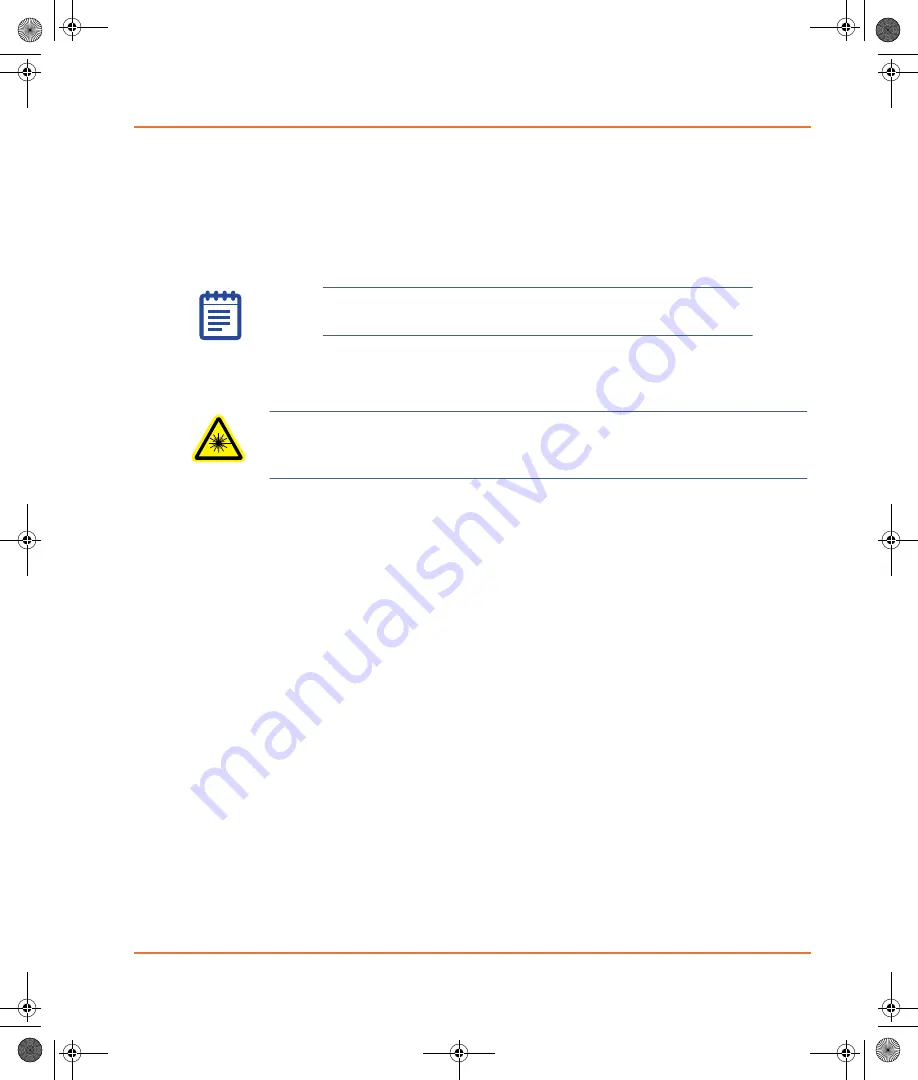
GenePix 4100A Microarray Scanner User Guide
5000499 D
23
8.
If the scanner is to be returned for service, pack the scanner in
its original shipping crate. Otherwise, have two people lift the
scanner or place it on a rolling cart to transport it to the new
location.
9.
For information on installing the scanner in a new location, see
Unpacking the scanner and positioning it on the bench on
Interlock Failure Symptoms
If an interlock fails, do not operate the 4100A Microarray Scanner. Shut
down the scanner and contact Technical Support immediately.
The following are typical symptoms of an interlock failure.
•
The mirror and lens assembly keep moving below the slide after
the door is opened.
•
The blue Scanning LED on the front of the scanner does not
extinguish when the slide door is open.
•
The GenePix Pro Software does not recognize the scanner or the
slide.
•
You can no longer hear the distinctive metal-on-metal sound
that the mechanical interlock makes when it falls into place. This
occurs when the slide loading door has opened about one
quarter inch.
Fuses
If the 4100A Microarray Scanner does not start up, a fuse might no
longer be functioning. If you suspect a fuse has stopped functioning,
contact Technical Support.
Note:
When the scanner is turned on, the scanner is
automatically removed from park state.
WARNING! Laser Hazard. Never operate the scanner if you
suspect an interlock has failed. Doing so exposes the user to
laser radiation.
GenePix_4100A.book Page 23 Friday, October 22, 2010 3:21 PM












































