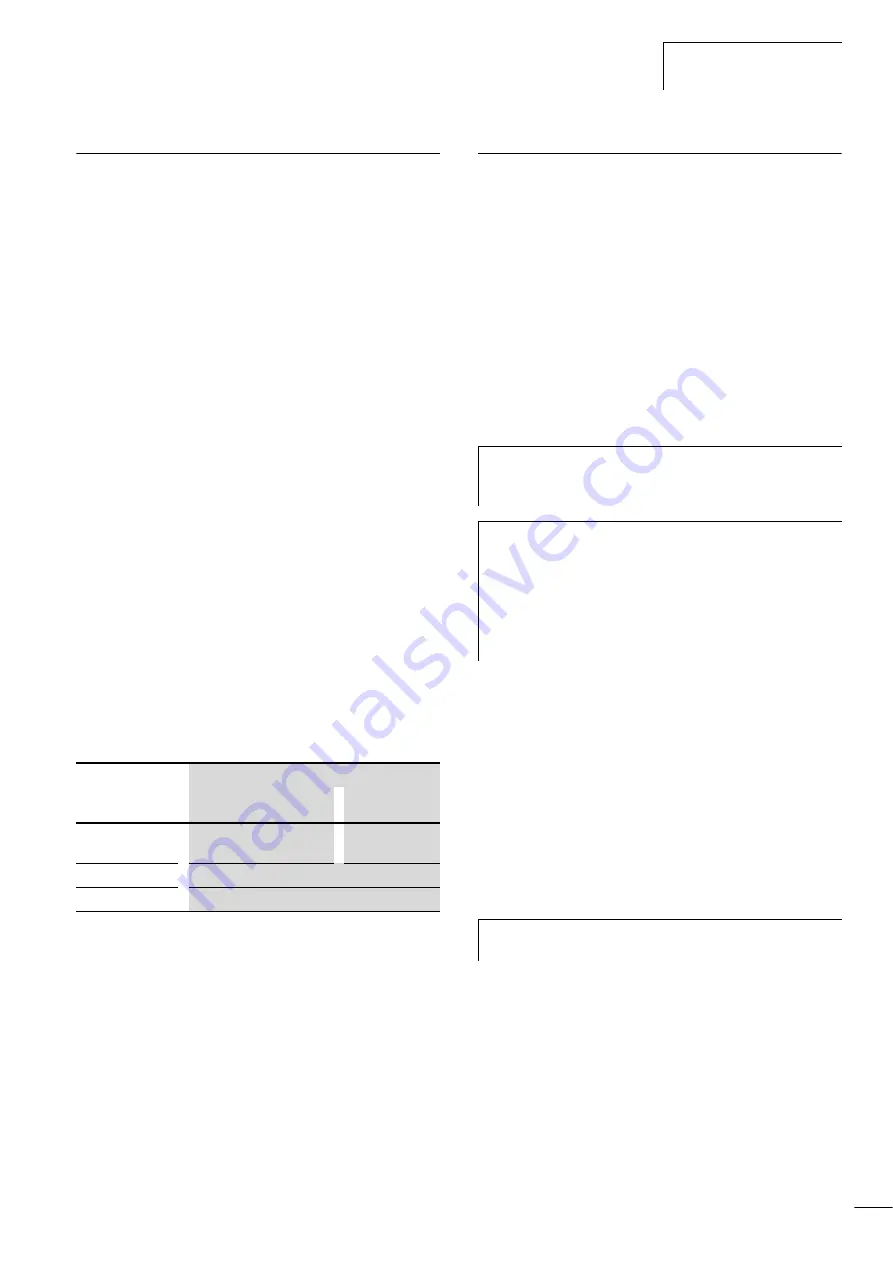
02/05 AWB2724-1566GB
Reset
19
Reset
There are three different Reset commands:
• Warm reset
• Cold reset
• Full reset
table 7 shows the commands to use for initializing a retentive
variable range. The commands also affect the CPU’s state:
Warm reset
This Reset command has the following effect:
• The program is stopped.
• The variables are initialized.
• The program can be restarted.
Cold reset
• The program is stopped.
• The variables are initialized.
• The program can be restarted.
Full reset
This Reset command has the following effect:
• The program in the PLC and the boot project are deleted.
• The variables are initialized.
• The PLC is set into the NOT READY state.
Table 7:
Behaviour of the variables after a Reset
Test and commissioning
The PLC supports the following test and commissioning features:
• Breakpoint/single-step mode
• Single-cycle mode
• Forcing
• Online modification
• Status indication (power flow).
Breakpoint/single-step mode
You can set breakpoints within the user program. If an instruction
has an associated breakpoint, the program will halt at this point.
The following program instructions can be executed in single-step
mode. Cycle-time monitoring is disabled.
Single-cycle mode
In single-cycle operation, one program cycle is performed in real
time. The outputs are enabled during the cycle. At the end of the
cycle, the output states are cancelled and the outputs are switched
off. Cycle-time monitoring is active.
Forcing variables and I/Os
All variables of a user program can be forced into fixed values.
Forced outputs of the XI/ON modules are only switched through to
the I/O in the RUN state.
Variable type
Reset
Non-retentive
Retain
Warm reset
Initial values are loaded
Values remain in
memory
Cold reset
Initial values are loaded
Full reset
1)
Initial values are loaded
1) After a full reset, the program must be reloaded. In online operation,
you can then restart the PLC.
i
Caution!
Any outputs already set when the program reaches the
breakpoint remain set!
h
Use breakpoint/single-step mode and single-cycle mode
only in the application’s actual main program. Do
not
use
them in den event routines, for example for start, stop and
interrupt events, as this can cause problems in the control
sequence.
XSoft does not prevent the use of breakpoints in the event
routines.
h
The I/O connected through the CANopen field bus can not
be forced.
Summary of Contents for XION-PLC-CANopen
Page 4: ...2 ...
Page 8: ...02 05 AWB2724 1566D 4 ...
Page 10: ...02 05 AWB2724 1566GB 6 ...
Page 16: ...02 05 AWB2724 1566GB 12 ...
Page 18: ...02 05 AWB2724 1566GB 14 ...
Page 34: ...02 05 AWB2724 1566GB 30 ...
Page 38: ...02 05 AWB2724 1566GB 34 ...
Page 42: ...02 05 AWB2724 1566GB 38 ...
Page 48: ...02 05 AWB2724 1566GB 44 ...
Page 49: ...02 05 AWB2724 1566GB 45 Appendix Dimensions 113 25 114 75 50 6 74 4 ...
















































