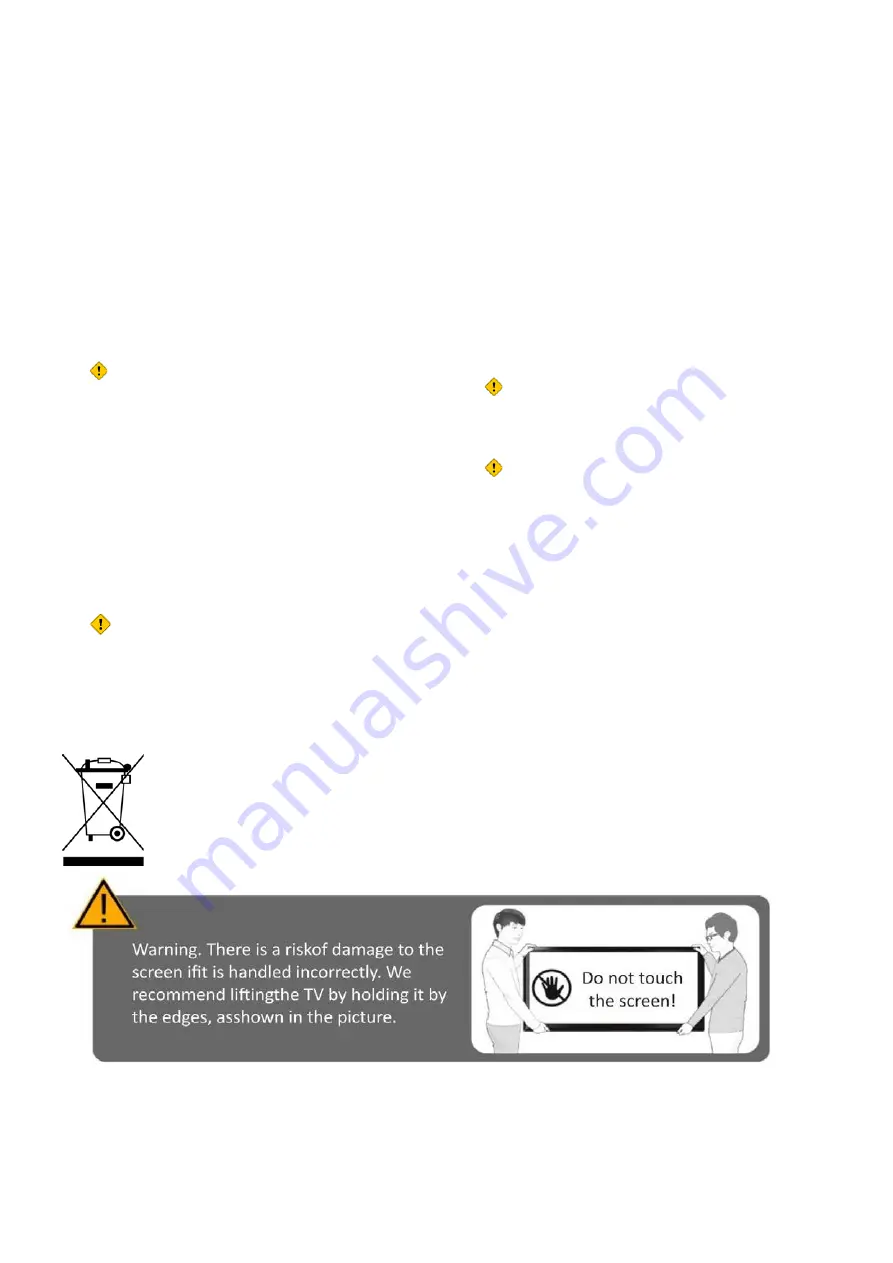
FUNCTIONAL FEATURES
SOUND
In the SOUND sec on, you can select preset se ngs, adjust
the low-frequency and high-frequency components of the
sound, and adjust the balance.
* The Sound Mode parameter allows you to select one of the
possible preset se ngs: Standard, Music, Movie, Sports,
Personal.
* The Balance op on allows you to adjust the sound balance.
* The Auto Volume op on allows you to set the automa c
volume selec on.
* The SPDIF sound op on allows you to set the surround
sound mode.
NOTE
* Use the Auto Volume op on only when the input signal is
distorted or too loud.
TIME
In the TIME sec on, you can set the TV's system me, on / off
me, auto-off me, me zone, and menu mer.
* The Time parameter allows you to set the system me.
* The On- me and Off-Time se ngs allow you to set the me
when the TV will automa cally turn on and off, respec vely.
* The Sleep Timer op on allows you to set the me a er
which the TV will turn on.
NOTES
• If there is no signal for 15 minutes, the TV will turn off
automa cally if Auto-Off mode is enabled.
* The system me is reset when the TV is disconnected from
the power supply.
INSTALLATION
In the SETUP sec on, you can set the menu language, audio,
sub tle language, for the hard of hearing, aspect ra o, Blue
screen, Lock, HDMI CEC and Input (Source), or restore the
default se ngs.
* The Menu Language op on allows you to select the OSD
display language.
* The Reset Se ngs op on allows you to return to the TV's
factory se ngs.
* The Blue screen op on allows you to set the blue screen
mode.
* The Sub tle Language op on allows you to select the
sub tle display language.
* The Aspect Ra o op on allows you to select the screen
ra o.
NOTE
* The Reset Se ngs op on clears all saved channels and sets
the system se ngs to their default values.
NOTE
The figures and illustra ons provided in this user's guide are
for informa onal purposes only and may differ from the
data provided for the specific TV model. Product
specifica ons and specifica ons are subject to change
without no ce.
OTHER INFORMATION
SAFE DISPOSAL
Your device is designed and manufactured from high-quality materials and components that can be recycled
and reused.
Check out the local system for separate collec on of electrical and electronic goods. Follow the local rules!
Thank you for choosing MODENA
equipment.
The manufacturer reserves the right to make changes to the design, design and configura on of the product without
prior no ce.
7




















