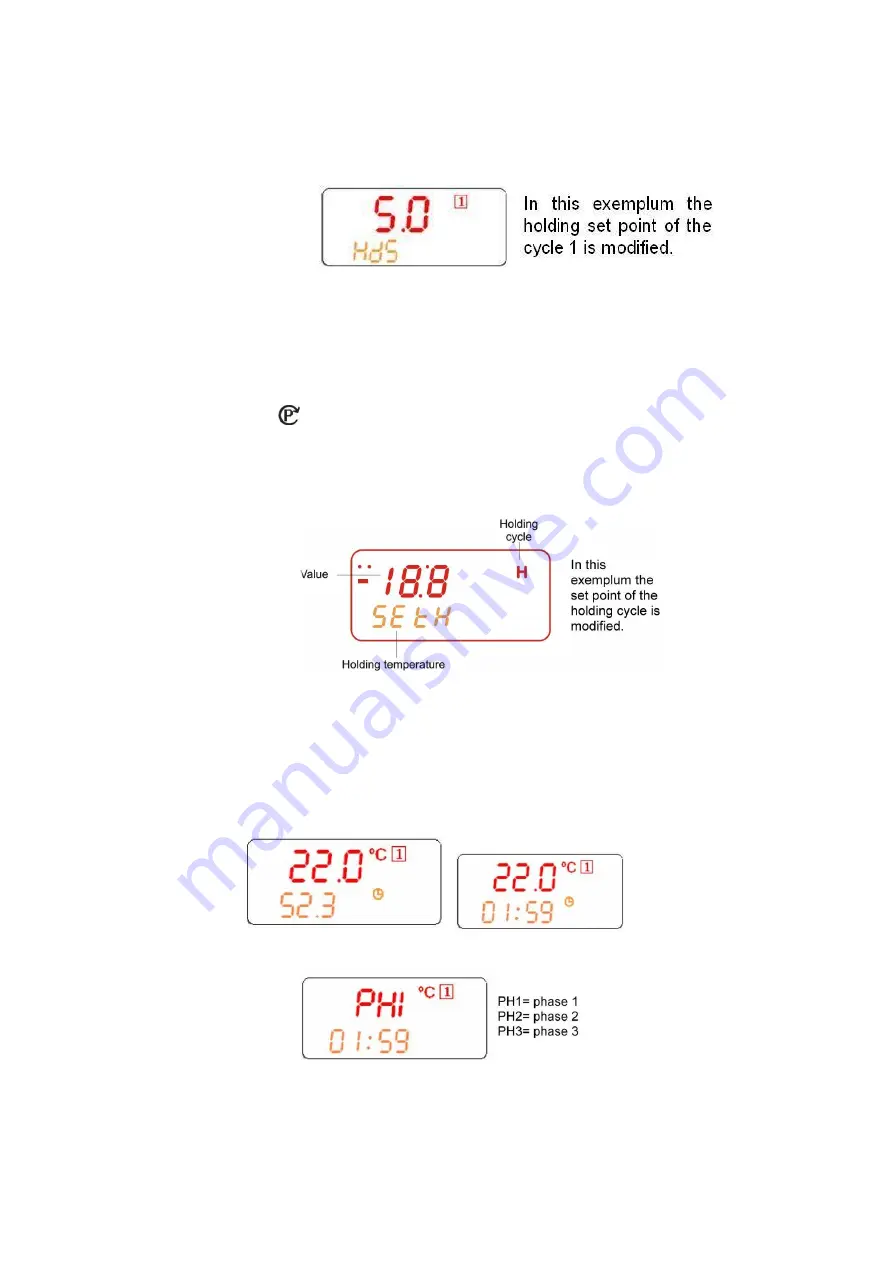
12
How display/modify the set.
Point if the holding phase to display
: Push and release the (6)
SET
button, the holding set point of
the selected cycle is displayed for 5 seconds
.
To modify
: while the set point is displayed hold pushed the SET button till the HdS label start
flashing. Use the UP and DOWN button to modify the value.
TO CONFIRM
: push the SET button to confirm the value and exit.
How to modify a cycle
:
1. Push the (6)
button for several seconds till the first parameter (CyS) is displayed.
2. Use the UP and DOWN buttons to browse the parameters.
3. To modify a parameter push the SET button and use the arrow buttons.
4. Confirm the new value by pushing the SET button.
5. The new value is recorded even if the programming is exited by time out.
Buttonboard when a cycle 1,2,3,4,5 is running
Display temperature
:
The
upper
display shows the temperature of the thermostat probe the
bottom
display shows
the temperature of a insert probe (if enabled) or the countdown timer.
By pushing the
DOWN
button the probes iP1, iP2, iP3 and the countdown timer are displayed
in sequence.
Phase display
: pushing the
UP
button the running phase is displayed.
How to display the regulation set points
By pushing the SET button the following information are displayed in sequence:
-
rSI
= Room set point
Summary of Contents for BZ 1005
Page 1: ...User Manual Book BlastChiller BZ 1014 BZ1010 BZ1005 ...
Page 33: ...11 20 ...



























