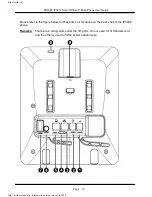Page 17
Page 17
MOCET IP3072 Smart Office IP Desk Phone User Guide
10
Volume Key
The Volume Control key used to set the loudness of the ringer,
handset and speakerphone functions. While the phone is in idle
state, the Ringer is adjustable. While in a call, the Handset or
Speaker volume is adjustable.
Speaker Phone key
The SPKR key is used to activate or deactivate the hands-free
speaker. When lit with a blue LED, the hands-free function is
operational.
MUTE key
The MUTE key is used to activate or deactivate the microphone.
When lit with a blue LED, the microphone is muted.
Headset key
The Headset key is used to activate or deactivate the external
headset. A blue LED is lit to indicate active status.
Hold key
The Hold key is used to place the active call on hold. A blue LED
is used to indicate whether the call is on hold or not.
Message key
The Message key is used to access the Voice Mail System for
message retrieval.
Phonebook key
The Phonebook key is used to enter into the Phone Book menu
to call, add, edit or delete a contact in a selected phonebook.
Redial key
The Redial key dials the last dialed number automatically.
Conference key
The Conference key is used to place multiple calls on the phone
into a conference on the phone.
11
Transfer key
The Transfer key is used to transfer a call to another IP phone.
12
Hands-free MIC
Hands-free MIC hole.
Note: You can use a paperclip to pick up the programmable key
plate label (overlay) right here.
13
Handset LED
The Handset LED. To show the phone’s status.
14
Navigation Control
keys
The Navigation Control Keys are used for navigating the menus
on the phone; menu items are displayed on the LCD screen.
P
http://arttel.ru
http://arttel.ru/shop/ip-telefony/ip-telefon-mocet-ip3072