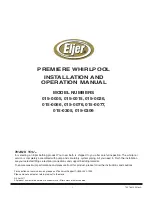14
www.LiteGait.com
1-800-332-9255
Using Your Lite
Gait®
FlexAble
FlexAble allows for the rigid yoke to become position
flexible, with up to 5 inches of travel. Thus, you can
maintain the rigid yoke position
or
make it flexible –
giving the patient the option to experience more of
their balance and weight bearing at their own discre-
tion.
Flexible Support
Loosen the star knob on the bottom of the FlexAble.
The amount of deflection can be varied by the
amount the knob is loosened
Rigid Support
Tighten the star knob completely on the bottom of
the FlexAble
Actuated Height Adjustment
The LiteGait
®
powered actuator column is raised and
lowered by a hand switch with one up and one
down arrow.
Lowered
Raised
Manual Yoke Adjustment
The LiteGait® 200P and 300P yoke utilizes the EZ
Yoke Height Adjustment assembly. To adjust yoke
height support yoke arm assembly and pull out
spring pin. Once spring pin is pulled out, yoke height
should be easily adjusted. Once yoke is at the desired
height align spring pin with closest hole in the back
of the column to secure yoke in position.
NOTE: With the FlexAble or flexible, the LiteGait®
yoke and harness still provide full support to the
LiteGait® User.
NOTE: Your LiteGait
®
may look different than the images
above.
Raising the Yoke
Verify that LiteGait
®
has clearance above the yoke.
Depress the button with the up arrow on the hand
switch. Release the button when the yoke is at the
desired height.
Lowering the Yoke
Verify that LiteGait
®
has clearance below the yoke.
Depress the button with the down arrow on the
hand switch. Release the button when the yoke
lowers to the desired height.
To secure yoke at desired height
ensure that spring pin is inserted
into hole along the back of the
actuator column.
NOTE: Your LiteGait
®
may look different than the images
above.
Support Yoke Here when
raising or lowering yoke.
Summary of Contents for LiteGait 300P Deluxe
Page 2: ......
Page 4: ......
Page 6: ......
Page 8: ......
Page 12: ...12 www LiteGait com 1 800 332 9255 This section intentionally left blank ...
Page 17: ...17 www LiteGait com 1 800 332 9255 Using Your LiteGait Page Intentionally Left Blank ...