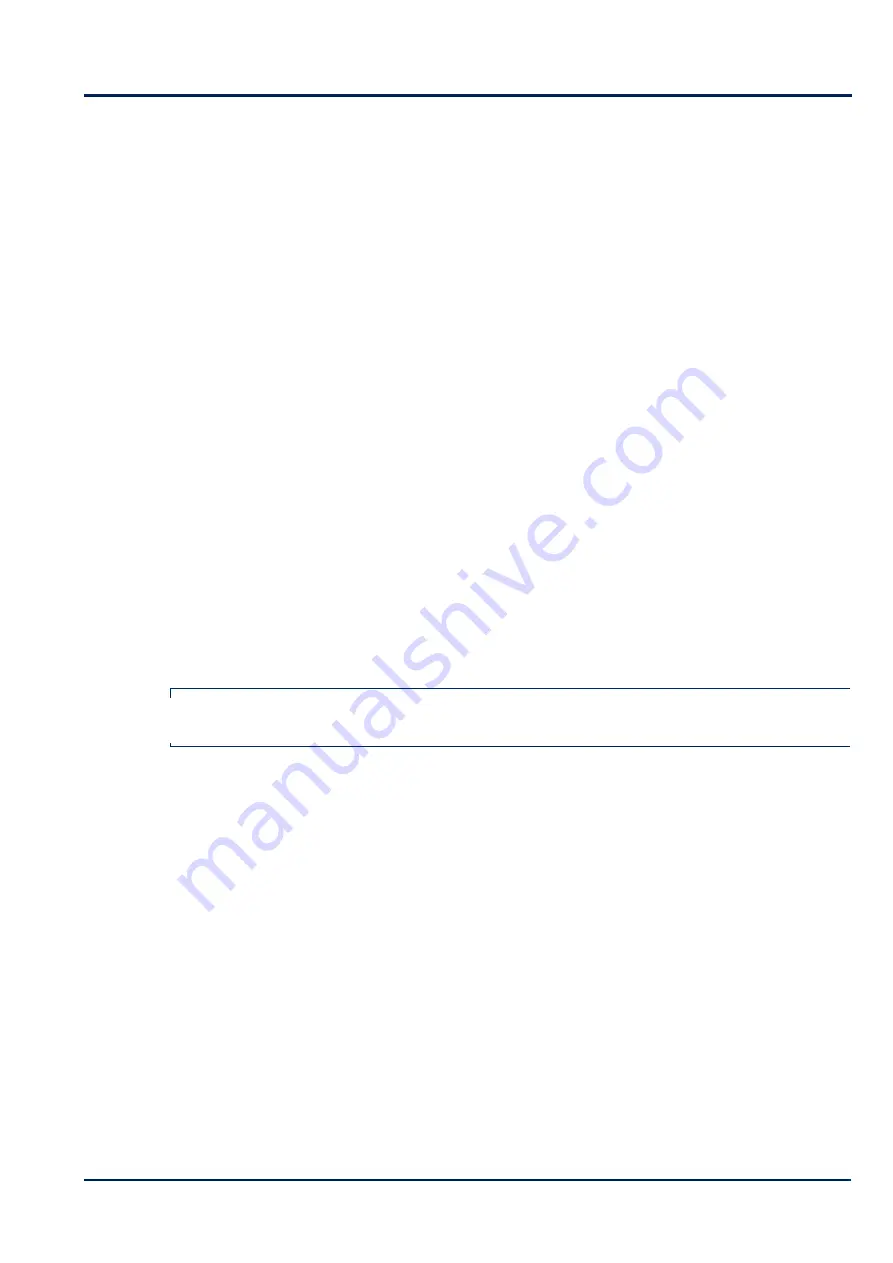
Release 5
Training manual , MOBA Farmpacker M100T
45
-
9
Touch screen
The touch screen Prizm 230 of the M100 has a few hidden functions:
9.1
Touch screen calibration
This has to be carried out if the buttons are difficult to activate or if there is
misalignment of the buttons. The procedure is as follows:
1. Switch off the power
2. Press on the middle of the screen
3. Switch on the power. After a few seconds the display will show the following:
“Touch screen calibration mode”
“Release the touch screen”
4. Remove your finger of the screen
A cross will appear in the lower left quadrant
5. The following message will be shown:
“Press at the center of the cross”
6. Press in the center of the cross with a non sharp object like a stylus.
The cross will move to upper right quadrant
7. Press again at the center of the cross.
The calibration is now completed and the display will start-up to its normal mode.
NOTE
a
If you by accident entered this mode, do nothing and the display will automatically exit without
any change.
9.2
Adjust Contrast
In some cases you need to adjust the contrast to improve clarity. A Contrast adjustment potentionmeter is
found on the side of the touch screen unit (I/O-pushbutton-side)
9.3
Factory Reset
A factory reset will reset all the program parameter-settings Like delay times, speed settings and program
options.
The program is retored to factory settings.:
1. Switch off the power
2. Switch on the power. After a few seconds the display will show the Moba Logo.
3. Press in the top left corner of the Logo screen
4. Press in the bottom right corner of the logo screen.
5. A new screen will appear showing you the Software versions of the Board and the Touch pannel.
Besides it will pop up with the question to erase the settings
6. Callibrate the touch screen. See chapter 9.1
Summary of Contents for Farmpacker M100T
Page 2: ...Release 5 2 Training manual MOBA Farmpacker M100T...
Page 6: ...Release 5 6 Training manual MOBA Farmpacker M100T...
Page 10: ...Release 5 10 Training manual MOBA Farmpacker M100T...
Page 14: ...Release 5 14 Training manual MOBA Farmpacker M100T...
Page 20: ...Release 5 20 Training manual MOBA Farmpacker M100T...
Page 24: ...Release 5 24 Training manual MOBA Farmpacker M100T...
Page 44: ...Release 5 44 Training manual MOBA Farmpacker M100T...
Page 50: ...Release 5 50 Training manual MOBA Farmpacker M100T...
Page 56: ...Release 5 56 Training manual MOBA Farmpacker M100T...
Page 58: ...Release 5 58 Training manual MOBA Farmpacker M100T...





























