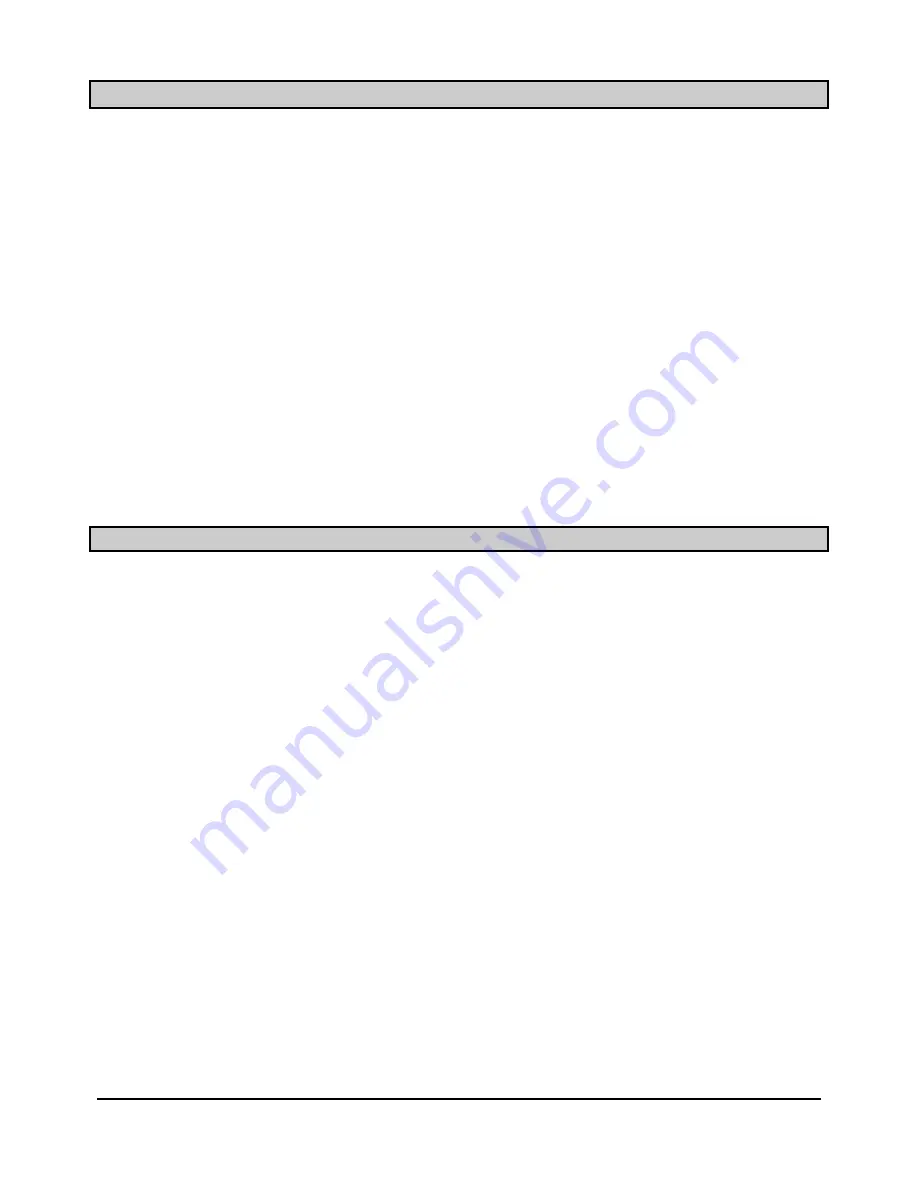
FX312 & FX412 VERSION 2.0
MLR ELECTRONIQUE
7
YOUR USER’S MANUAL FX312 & FX412
This user manual applies to both units FX312 and FX412. For the FX412, you will find specific
instructions to install the receiver and its antenna as well as for its use in differential mode.
A – PRESENTATION
The MLR FX312 GPS is a radio–positioning receiver using signals from the NAVSTAR GPS
(Global Positioning System) satellite constellation. The MLR FX412 works with the GPS signals
and the signals from the DGPS radio-beacons. They offer simultaneously : high accuracy,
continuous coverage and world-wide availability.
The FX312 and the FX412 display 5 function screens and 5 MENUS linked to these functions.
You have easy access to these screens with the new direct access concept (DIRECT
ACCESS™).
B – USING YOUR GPS
1 – POSITION DISPLAY
IMPORTANT NOTE FOR FIRST TIME USERS : WE SUGGEST YOU BROWSE THROUGH
CHAPTER C, BEGINNERS GUIDE, AND CHAPTER E, ADVICE ON INSTALLATION.
Press the Pos key to display the POSITION function. The geographical position of the vessel is
displayed in the centre of the screen in degrees, minutes, tenths, hundredths and thousandths
of minutes. The position can also be displayed in other types of co-ordinates (Lambert, Swiss
Grid, English Grid, Irish Grid etc.) which you may select from the SYSTEM MENU. The position
is updated every second when the symbol representing a satellite is displayed at the top left of
the screen.
You will find at the top of the screen:
-
The symbol representing a satellite when the FX312 or FX412 calculates and
validates the displayed position.
-
The letter D when the FX312 or FX412 calculates and validates the position in
differential mode.
-
The letter M when a message has been received from the Differential Station. To read
this message go to paragraph 11.






















