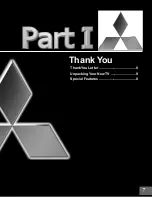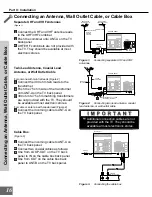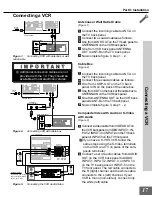3
Table of Contents
IMPORTANT SAFEGUARDS .........................................................................................4 - 5
Thank You Letter . .......................................................................................................................................... 8
Unpacking Your New TV ................................................................................................................................ 9
Special Features ............................................................................................................................................ 9
Front Control Panel Functions ................................................................................................................... 12
Back Panel Functions ................................................................................................................................. 13
How Connections Affect :
PIP and POP .......................................................................................................................................... 14
Home Theater IR System .............................................................................................................. 14 - 15
Connecting to Your New Mitsubishi Bigscreen:
Antenna or Wall Outlet Cable ............................................................................................................... 16
Cable Box ............................................................................................................................................... 16
VCR ........................................................................................................................................................ 17
Audio Receiver ...................................................................................................................................... 18
DVD Player or any S-Video Device ...................................................................................................... 19
DTV Receiver ................................................................................................................................. 20 - 21
Computer ............................................................................................................................................... 22
System 4 Home Theater IR Control ..................................................................................................... 22
Programming the Remote Control: To Control Other A/V Products ............................................... 26 - 27
Programming the Remote Control: To Activate the System 4 Home Theater IR Control .............. 28 - 29
on-screen menu system ................................................................................................................. 30
Using
.......................................................................................................................................... 30
Menu Screens (Overview) ............................................................................................................ 31 - 32
Setup Menu .................................................................................................................................... 33 - 34
Memorize Channels ........................................................................................................................ 33
Assign Input .................................................................................................................................... 33
Language ......................................................................................................................................... 33
Captions Menu ...................................................................................................................................... 34
Channel Menu ....................................................................................................................................... 35
V-Chip Lock ................................................................................................................................... 36 - 38
Advanced Menu ............................................................................................................................. 39 - 40
Timer ................................................................................................................................................ 39
Audio/Video Menu ......................................................................................................................... 41 - 42
Clock Menu ............................................................................................................................................ 43
A/V Setting Descriptions .............................................................................................................. 44 - 45
Remote Control Functions ................................................................................................................. 48 - 55
Overview ................................................................................................................................................ 48
Care and Operation ............................................................................................................................... 49
Channel Selection ................................................................................................................................. 50
Sleep Timer ............................................................................................................................................ 50
System 4 Home Theater IR Control ..................................................................................................... 51
Special Functions ................................................................................................................................. 52
Operation of PIP and POP ............................................................................................................ 52 - 53
Display Formats ............................................................................................................................ 54 - 55
Appendix A: Bypassing the V-Chip Lock .................................................................................................. 57
Appendix B: High Definition Inputs Connection Compatibility .............................................................. 59
Appendix C: Remote Control Programing Codes .................................................................................... 60
Appendix D: Lamp Replacement ....................................................................................................... 61 - 63
Appendix E: Cleaning and Service .................................................................................................... 64 - 66
Filter cleaning ................................................................................................................................ 64 - 65
Appendix F: Troubleshooting ............................................................................................................. 67 - 68
Index ..................................................................................................................................................... 69 - 70
Mitsubishi Projection TV Limited Warranty ............................................................................................... 71
Trademark, Registered trademark
Digital Light Processing™ and DLP™ are trademarks of Texas Instruments.
IBM and VGA are trademarks or registered trademarks of International Business Machines Corporation.
Other brand or product names are trademarks or registered trademarks of their respective holders.
T
T
H
H
A Y
A Y
N O
N O
K U
K U
II
N
N
S
S
T
T
A
A
L
L
L
L
A
A
T
T
II
O
O
N
N
S
S
E
E
T
T
U
U
P
P
O
O
P
P
E
E
R
R
A
A
T
T
II
O
O
N
N
T
able of Contents