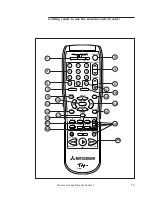15
% S-video input terminal (INPUT 4)
Use to connect the S-video output of a camcorder or other component to
the TV. If you connect an S-video cable to this terminal, the adjacent
video input terminal cannot be used.
˙ video input terminal (INPUT 4)
Use to connect the video output from a standard camcorder or other
component to the TV.
˘ audio input terminals (INPUT 4)
Use to connect the audio output from a camcorder or other component.
¯ input key (INPUT)
Use to select the input source you wish to view:
•TV channels on Antenna A (Ant-A) or Antenna B (Ant-B)
•other equipment connected to Inputs
•HDTV, if connected
¬ channel controls (CH )
Use the ( ) key to switch to a channel with a higher number. Use the
( ) key to switch to a channel with a lower number.
Æ volume controls (VOL )
Press the ( ) key to increase the volume. The ( ) key decreases the
volume.
+ a/v reset key (A/V RESET)
Press to reset most of the audio and video functions to their original
factory adjustments or settings. The volume setting is not affected by
this key.
Πmenu key (MENU)
Use this key to display the on-screen menu system, which contains
additional instructions for special functions.
æ
æ
Overview of the control panel (cont.)
æ
æ
æ
æ
æ
æ
Overview of the Control Panel